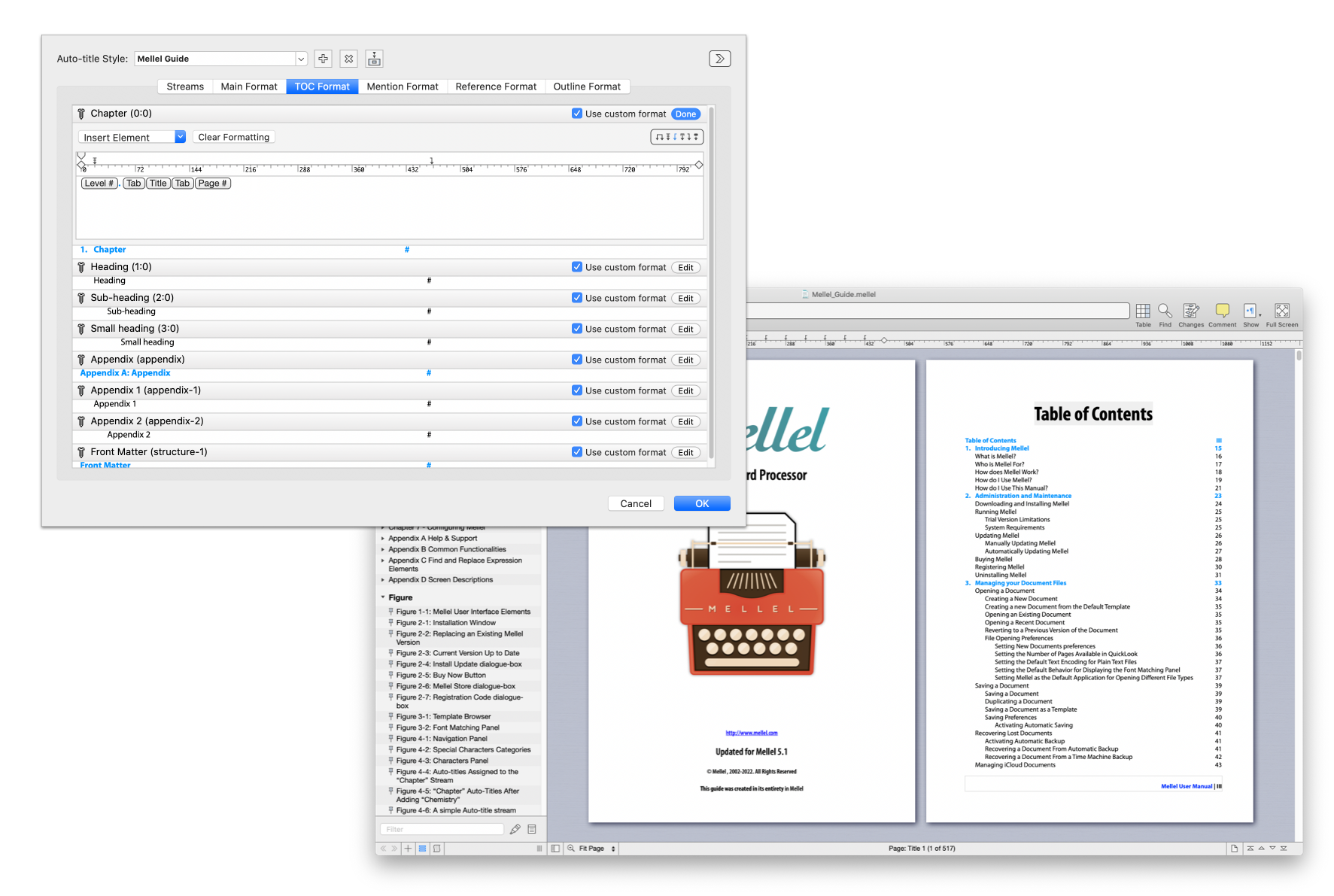
What is Mellel?
Mellel is designed from the ground up to be the ultimate tool for writing, editing, and delivering scholarly, scientific, and technical manuscripts. Mellel is powerful, reliable and fast, the ideal companion for producing beautiful and consistent documents.
Our Philosophy
Mellel's features and user interface reflect our thinking about the needs of a writer; we don't try to imitate or emulate other word processors. We believe that usability and power are more important than familiarity.
Our priority is to give you, the writer, the best tools for the job, and present them in a sensible and logical way.
Outline & Auto-Titles
An Outline is one of essential tools when working with a complex document. And the more complex your document is, the more essential it becomes. The Outline allows you to orient yourself within the document, navigate it, and perform global changes.
Mellel's Outline is the perfect tool for this task. Using our sophisticated Auto-Title mechanism, it allows you to add headings easily, navigate between them, add comments, tags and markers to headings, and use a smart filter to easily locate a heading based tags or content.
More important than this: Mellel's Outline allows you to move headings up and down the document or up and down the document hierarchy: For example, you can simply drag to switch the order of chapters, turn a chapter into a sub-chapter (or the other way around), and Mellel will automatically change the headings numbering, styles, and so on to fit the new location.
And just for kicks: you can use the Outline as an Outliner, creating all your headings from within the Outline. They will be automatically added to the document.Watch Video
Mellel's Outline is the perfect tool for this task. Using our sophisticated Auto-Title mechanism, it allows you to add headings easily, navigate between them, add comments, tags and markers to headings, and use a smart filter to easily locate a heading based tags or content.
More important than this: Mellel's Outline allows you to move headings up and down the document or up and down the document hierarchy: For example, you can simply drag to switch the order of chapters, turn a chapter into a sub-chapter (or the other way around), and Mellel will automatically change the headings numbering, styles, and so on to fit the new location.
And just for kicks: you can use the Outline as an Outliner, creating all your headings from within the Outline. They will be automatically added to the document.Watch Video
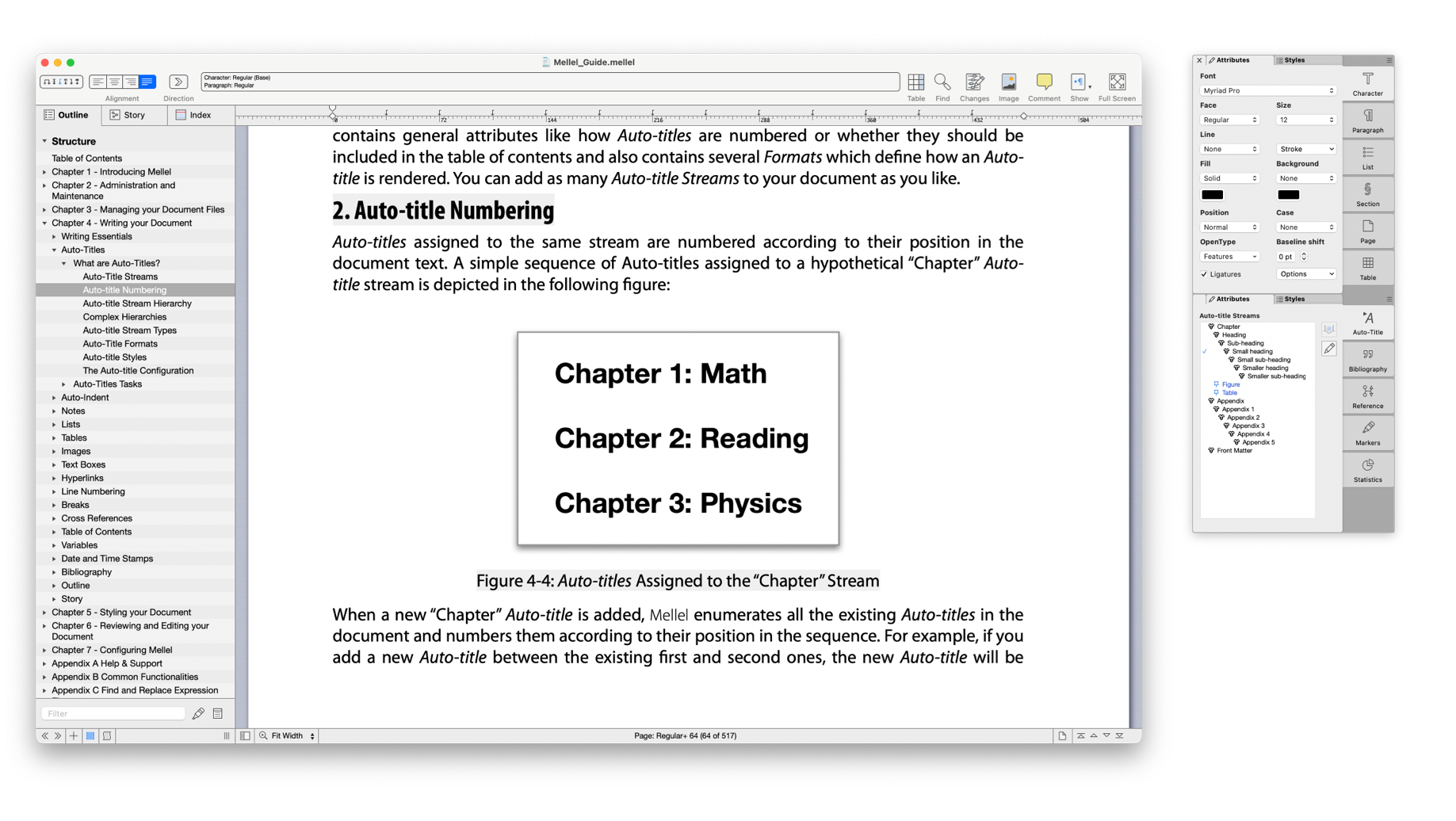
Bibliography
Mellel offers an advanced bibliography tool, rich in features, fast and reliable.
Using a reference manager application (Bookends works wonderfully with Mellel) you can add a citation (or a bunch of citations) into Mellel, scan and unscan to generate a bibliography and turn citations from draft to final format. Citations will be listed in your Bibiography palette. To automatise things a bit, you can activate Live Bibliography, so you don't have to press Scan anymore (unless you want to).
The division of labor here is quite clear: Your reference manager will store your references and do the heavy lifting with MLA and Turabian formats. Mellel will play nice with your reference manager — and using its own style mapping mechanism will make sure that everything will also look nice.Watch Video
Using a reference manager application (Bookends works wonderfully with Mellel) you can add a citation (or a bunch of citations) into Mellel, scan and unscan to generate a bibliography and turn citations from draft to final format. Citations will be listed in your Bibiography palette. To automatise things a bit, you can activate Live Bibliography, so you don't have to press Scan anymore (unless you want to).
The division of labor here is quite clear: Your reference manager will store your references and do the heavy lifting with MLA and Turabian formats. Mellel will play nice with your reference manager — and using its own style mapping mechanism will make sure that everything will also look nice.Watch Video
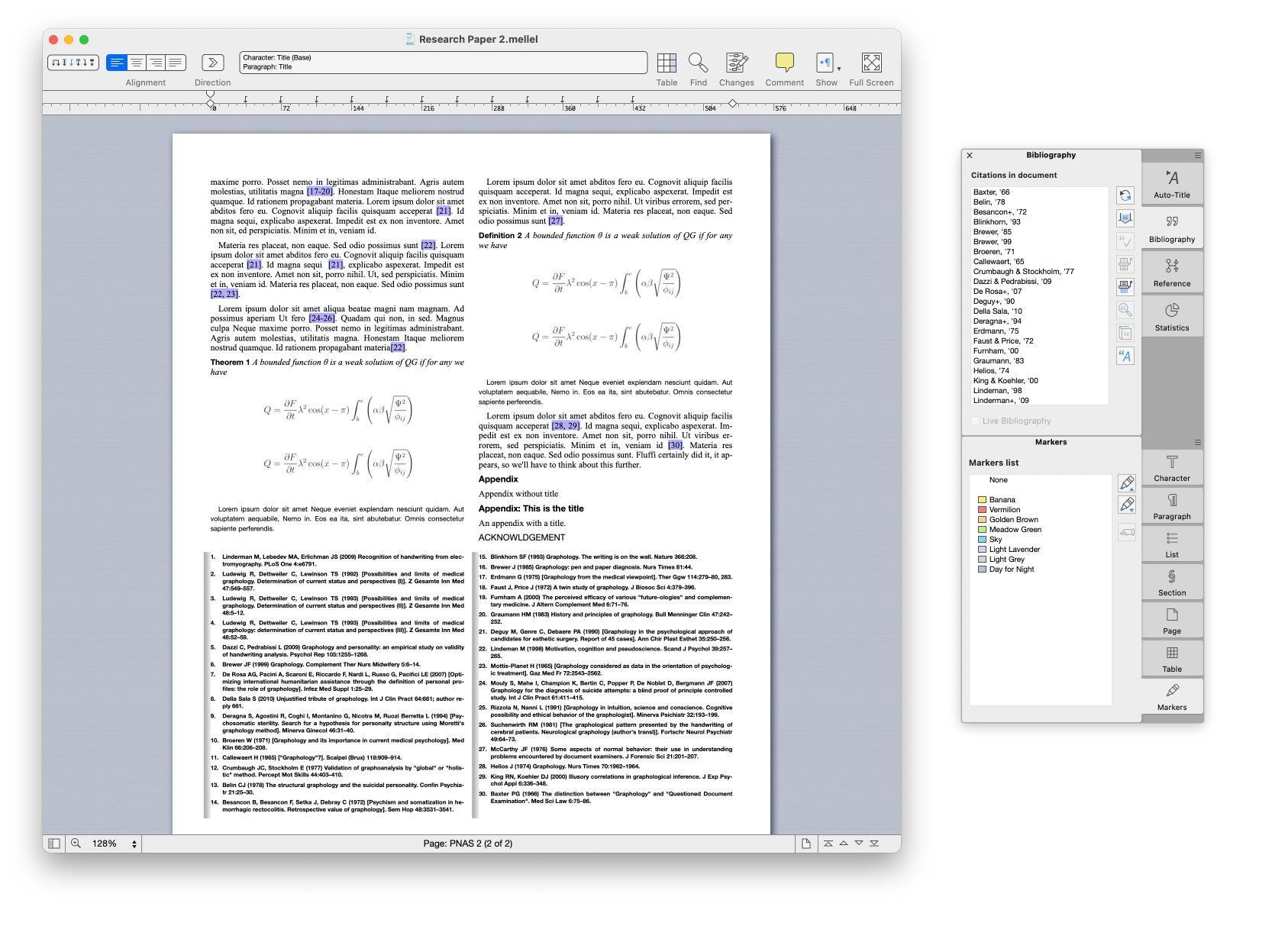
Find & Replace
Find and Replace serve two purposes. One is obvious: finding stuff and replacing it with something else. Another, less obvious, purpose is to keep tabs on linguistic and stylistic issues in your manuscript.
To find and replace, Mellel offers you an excellent set of features: it allows you to search your manuscript for a specific string, for a more generalised category (like an alphanumeric character, a character range, and so on), to set where the find will be performed, limit it by styling, and use a Regular expression-like search language which allows you just about anything else.
But that's just half the story. The thing about Find and Replace is that it is very often Find, Replace and Repeat. If any part of your work involves editing, you're probably painfully aware of that. And here is where Mellel is one of a kind.
The simplest repeat task is re-using a find expression (find anything in parentheses, any word, anything in bold, etc.). Mellel allows you to save such expressions as Find Expressions. More complex is saving a Find and Replace action, which you use often (e.g., eliminating double spaces and other gremlins). To facilitate this, Mellel also allows you to save Find Actions you can run at any time. But then again, you probably need to run 10 or 20 or 300 of those with any text, or run a different set of Find Actions with different tasks. And Mellel does that too! All your saved Find Actions can be managed, organised in sets and run all at once via the Find Sets dialogue. A Find session that would have lasted for hours can be squeezed into 2 minutes of running the entire set all at once.Watch Video
To find and replace, Mellel offers you an excellent set of features: it allows you to search your manuscript for a specific string, for a more generalised category (like an alphanumeric character, a character range, and so on), to set where the find will be performed, limit it by styling, and use a Regular expression-like search language which allows you just about anything else.
But that's just half the story. The thing about Find and Replace is that it is very often Find, Replace and Repeat. If any part of your work involves editing, you're probably painfully aware of that. And here is where Mellel is one of a kind.
The simplest repeat task is re-using a find expression (find anything in parentheses, any word, anything in bold, etc.). Mellel allows you to save such expressions as Find Expressions. More complex is saving a Find and Replace action, which you use often (e.g., eliminating double spaces and other gremlins). To facilitate this, Mellel also allows you to save Find Actions you can run at any time. But then again, you probably need to run 10 or 20 or 300 of those with any text, or run a different set of Find Actions with different tasks. And Mellel does that too! All your saved Find Actions can be managed, organised in sets and run all at once via the Find Sets dialogue. A Find session that would have lasted for hours can be squeezed into 2 minutes of running the entire set all at once.Watch Video
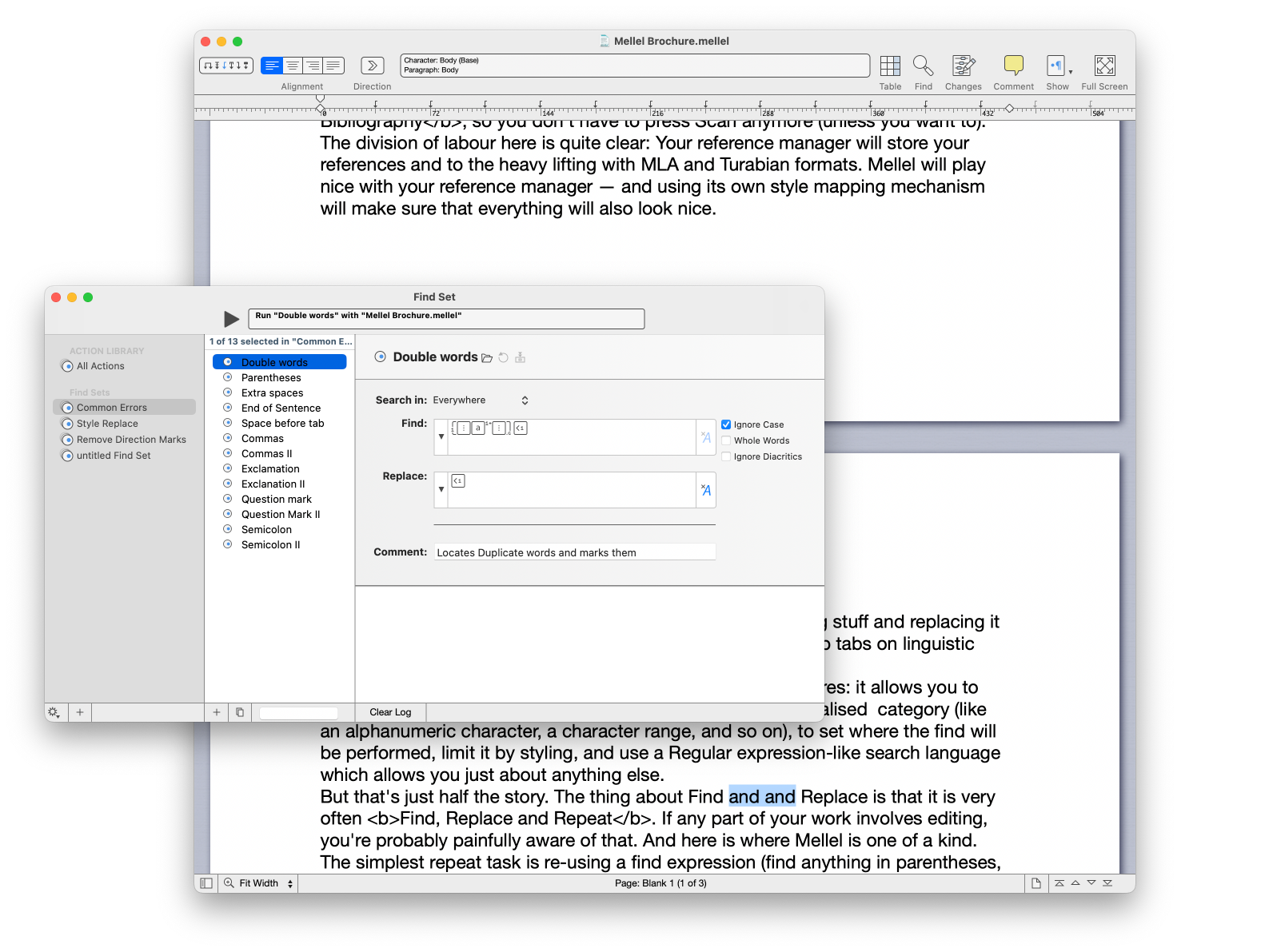
Key Features

Auto-titles
Insert automatically formatted headings and captions to define your document's structure.

Bibliography
See your citations and bibliography updated automatically with Live Bibliography without losing control over formatting with the Mellel + Bookends integration.

Outline
Get a bird's-eye view of your document, quickly access any part of it and edit its structure.

Footnotes and Endnotes
Add an unlimited number of footnote and endnote streams.

Multilingual Support
Use multiple languages, script systems and writing directions within the same document, paragraph or sentence. The best right-to-left support for Arabic, Hebrew and Syriac.

Styles
Define and apply styles for any aspect of your document, from character and paragraph to page and note. Pack your styles together in a style set that can be used in multiple documents.

Cross-Reference
Insert automatically updated references to any Auto-title, image or bookmark in your document.

Table of Contents
Insert a table of contents with one command while maintaining very fine control over the formatting and inclusion of items.

Find & Replace
Compose simple or complex find expressions and save them for later reuse, alone or in a batch.

Typography
Produce crisp and readable text using advanced typographical features like OpenType, secondary font and tracking.

Equations
Define equations using LaTeX math notation and render them into a smooth image inserted into your document. Store and recall equations in a custom library.

Index
Build your index as you go along or create it when you’re done writing. Use the Quick Index feature to rapidly build your index and markup your document.

ePUB
Publish your manuscript directly to ePUB and leverage Mellel's style system to produce great-looking documents.

Export
Export your manuscript to PDF, Word Format (docx), RTF, OPML and more.

Import
Open Word Format (docx), RTF, OPML or plain text documents with Mellel.
