
What is Mellel
Mellel is designed from the ground up to be the ultimate tool for writing, editing, and delivering scholarly, scientific, and technical manuscripts. Mellel is powerful, reliable, and fast, the ideal companion for producing beautiful and consistent documents.
Our Philosophy
Mellel's features and user interface reflect our thinking about the needs of academics, scholars, scientists, post-graduate students, and others who produce structured documents. We don't try to imitate or emulate other word processors. We believe that usability and power are more important than familiarity. Our priority is to give you, the writer, the best tools for the job, and present them in a sensible and logical way.
What Makes Mellel Unique?
The Basics
We got the basics right —a native Mac app with rock-solid stability, effortless handling of long and complex, all the layout and formatting levers you'll need (and then some), top-notch multilingual support, and features that work as advertised.

Styles
Of course you can use styles to pack and reuse paragraph and character formatting attributes, but what makes Mellel's styles stand out is that you can use them for any aspect of your document, from page layout to notes, sections, and even tables. Mellel's styles are grouped in style sets, which can be applied in any of your documents.
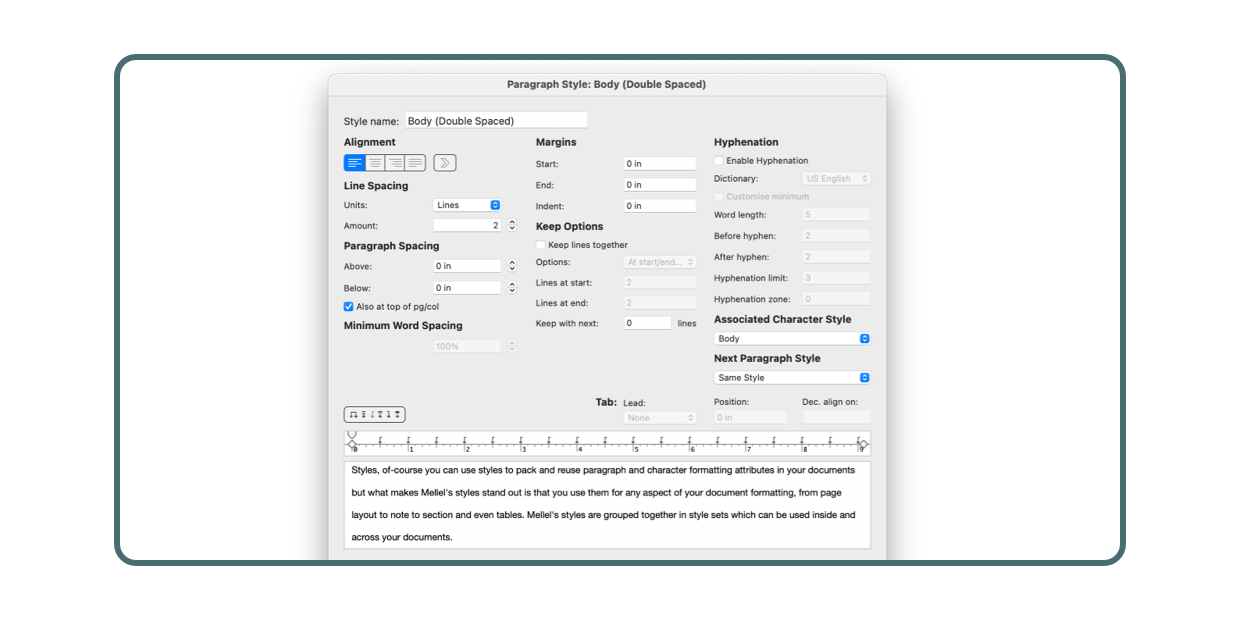
Structure
Structured writing in Mellel is a breeze with its unique and highly configurable auto-titles and outlines; you can title chapters and caption images and tables on multiple levels, and can navigate and manipulate your document structure by pointing, clicking, and dragging.
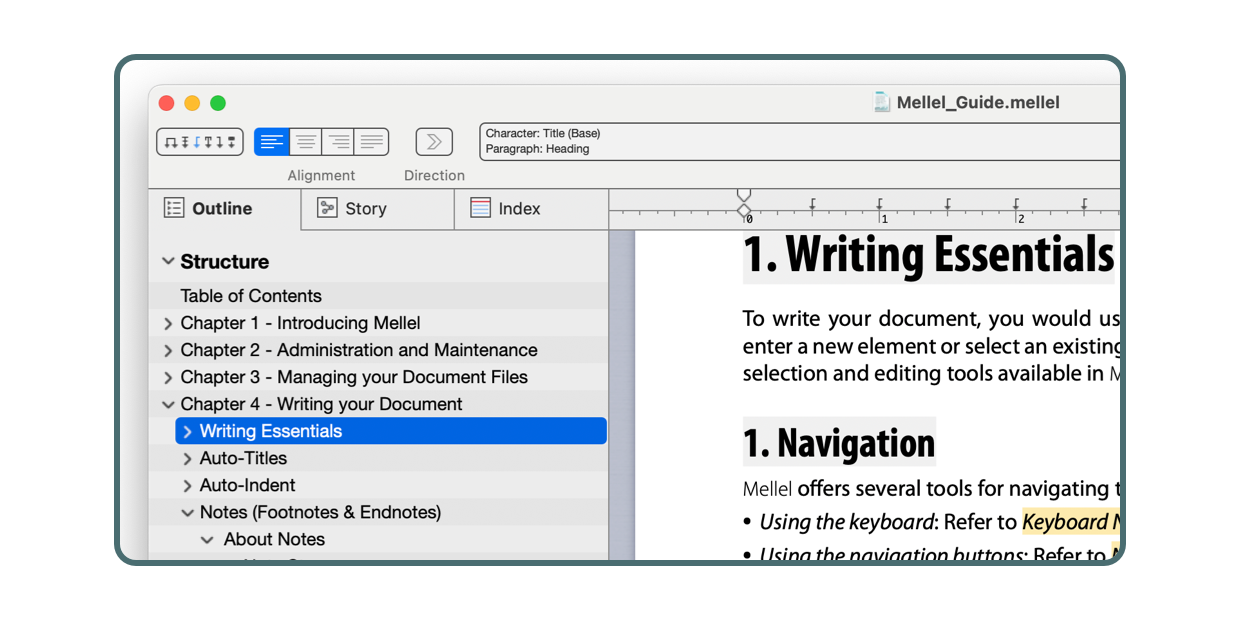
Footnotes, Endnotes, and Citations
Mellel's one-of-a-kind notes system allows you to incorporate multiple note streams in your documents, and its industry-best reference manager integration with Bookends relieves you of the make-work of of managing citations, footnotes, and bibliographies.
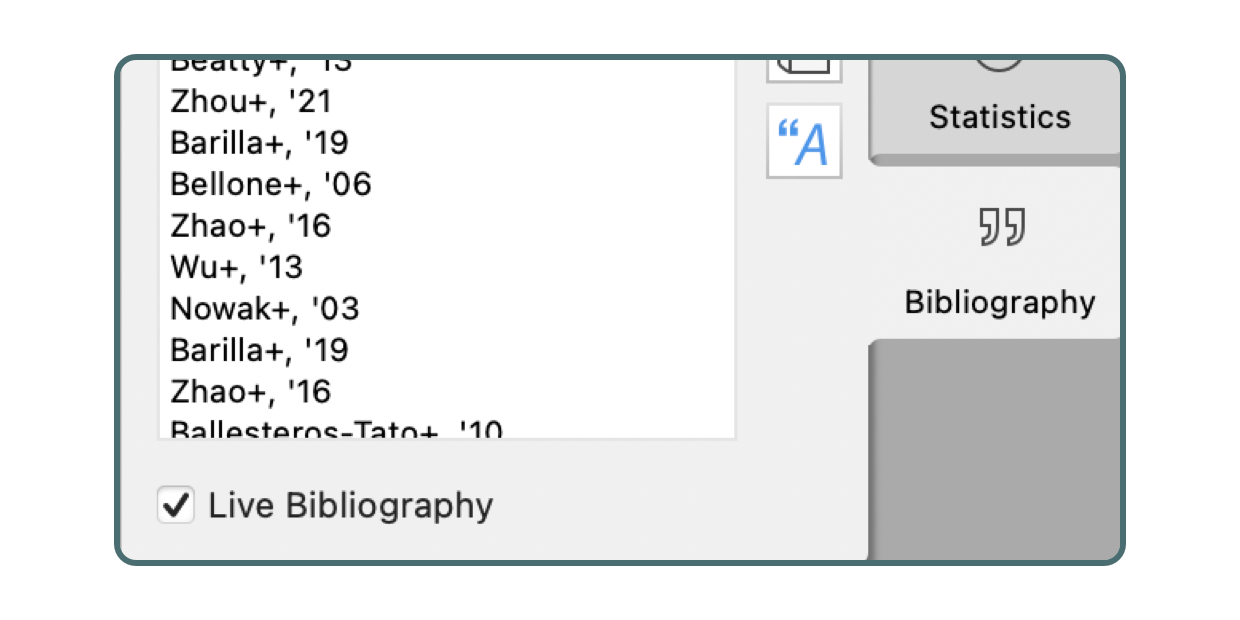
Focus & Control
Mellel's clean and uncluttered interface gives you the distraction-free and quiet writing environment you need without sacrificing quick access to all the tools. Mellel puts you in the driver’s seat — Mellel respects your choices without trying to second guess your intentions or interrupt you with "helpful" suggestions.
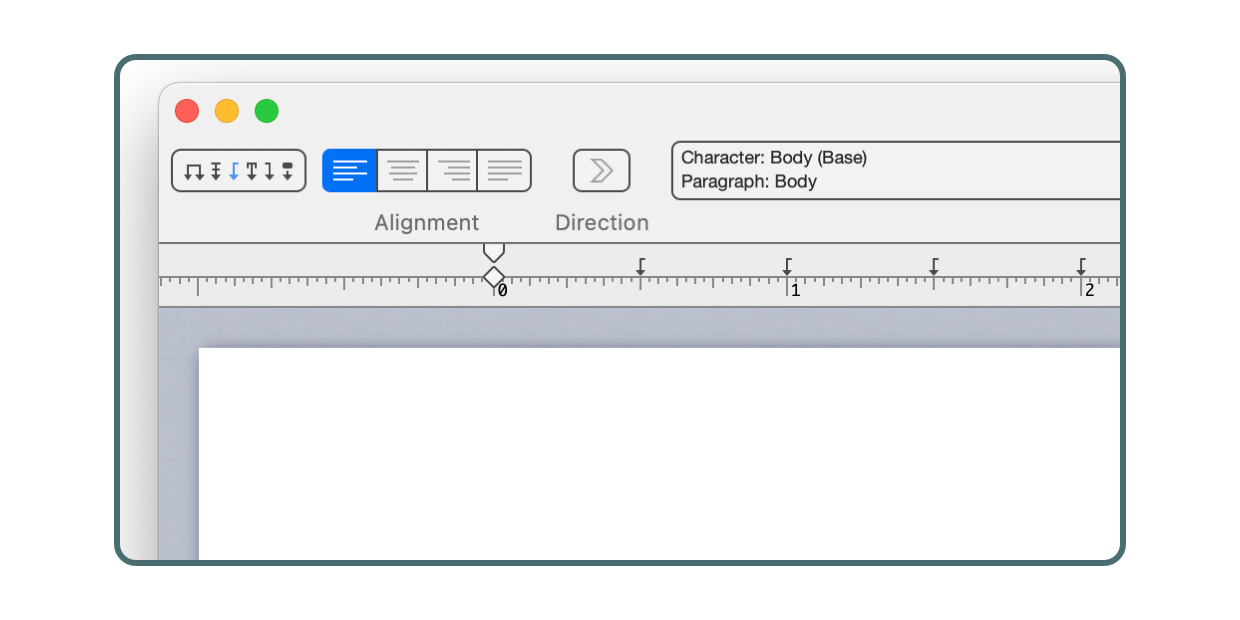
Deliver
When it is time to publish, you can trust Mellel to be there for you, export to clean and precise documents as PDF, Word Format (docx), ePUB, and more.
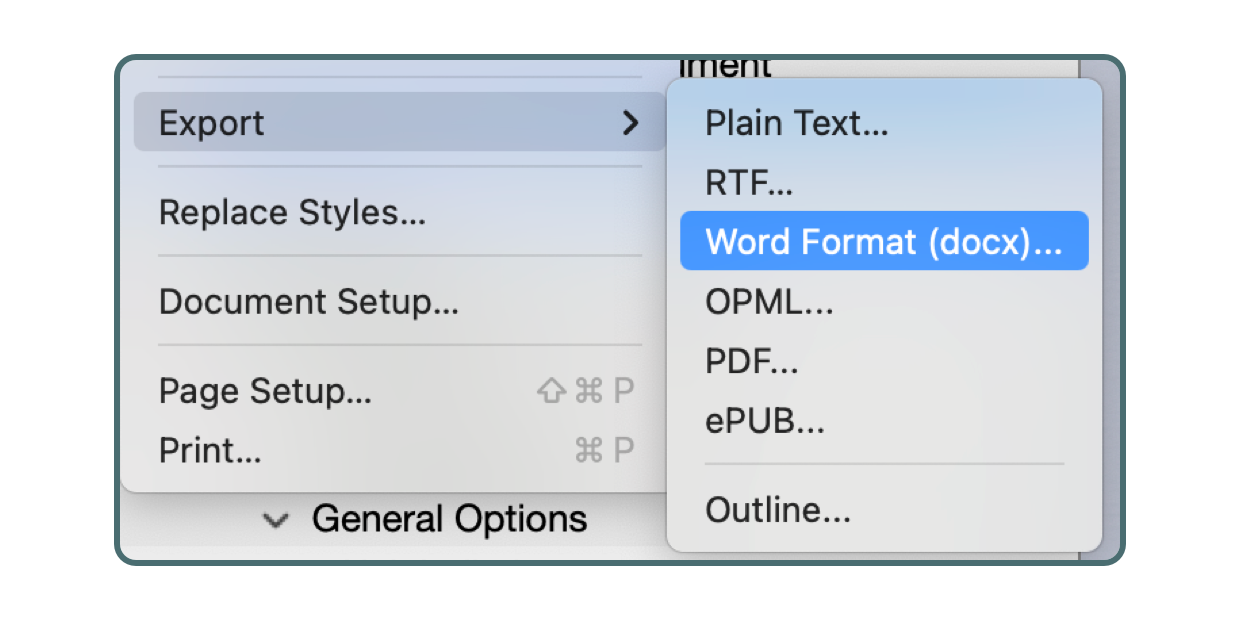
Key Features

Auto-titles
Insert automatically formatted headings and captions to define your document's structure.

Bibliography
See your citations and bibliography updated automatically with Live Bibliography without losing control over formatting with the Mellel + Bookends integration.

Outline
Get a bird's-eye view of your document, quickly access any part of it, and edit its structure.

Footnotes and Endnotes
Add an unlimited number of footnote and endnote streams. Place endnotes at the end of the document, chapter, section, or any combination of these.

Multilingual Support
Use multiple languages, script systems and writing directions within the same document, paragraph, or sentence. Superb right-to-left support for Arabic, Hebrew and Syriac.

Styles
Define and apply styles for any aspect of your document, from character and paragraph to page, note, table and more. Pack your styles together in a style set that can be used in multiple documents.

Cross-Reference
Insert automatically updated references to any auto-title, image or bookmark in your document. Automatically include the target title and number in the reference text.

Table of Contents
Insert a table of contents with one command while maintaining very fine control over the formatting and inclusion of items.

Find & Replace
Compose simple or complex find expressions using a graphical interface and save them for later reuse, alone or in a batch.

Typography
Produce crisp and readable text using advanced typographical features like OpenType, secondary font, and tracking.

Equations
Define equations using LaTeX math notation and render them as a smooth vector image in your document. Store and recall frequently used equations in a custom library.

Index
Build your index as you go along or create it when you’re done writing. Use the Quick Index feature to rapidly build your index and markup your document.

ePUB
Publish your manuscript directly to ePUB and leverage Mellel's style system to produce great-looking documents.

Export
Export your manuscript to PDF, Word Format (docx), RTF, OPML and more.

Import
Open Word Format (docx), RTF, OPML or plain text documents.
