New Features in Mellel 4.1
DOCX support
Yes, it’s the one you’ve been waiting for. And it’s here. Now all of you who suffer under the yoke of MS Word can have an easy to-and-fro with Mellel.
Character Tracking
This new feature allows you to set letter spacing that is wider (or narrower) than the default set within the font. So, if you wanted to
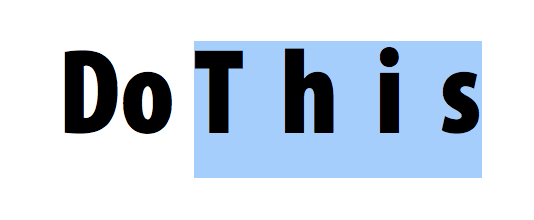 Well, you can certainly do that.
Well, you can certainly do that.
Minimum Word Spacing
With this exciting new feature, which is part of the paragraph style, you can squeeze spacing between words to improve the layout of paragraphs by eliminating cases where a word gets bumped to the next line because it is two or three characters too long.
For example, if you have the following text (which evidently has a problem)
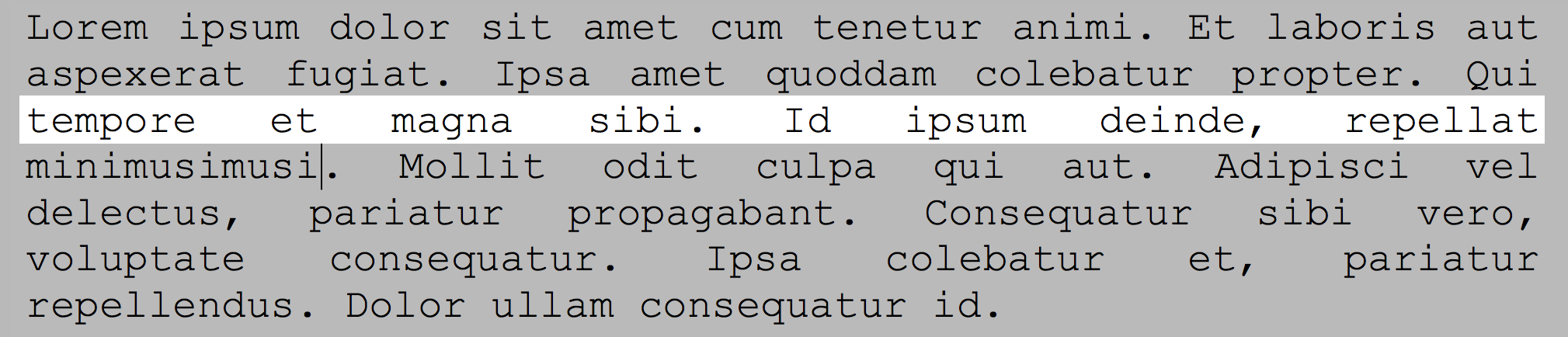 You can easily set things right by changing the Minimum Word Spacing for that paragraph:
You can easily set things right by changing the Minimum Word Spacing for that paragraph:
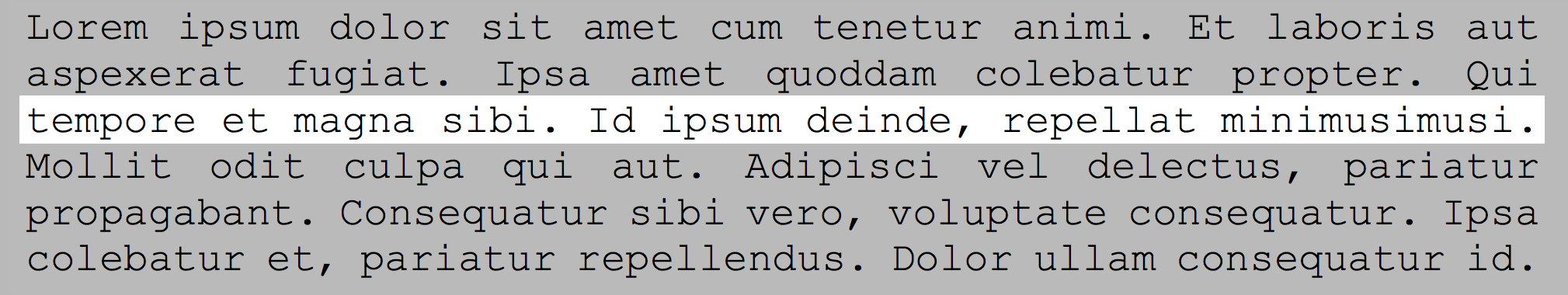
Improved Outline
General layout changes make the outline easier to navigate and spot items. The outline is now as beautiful as a daisy on a sunny day, as the following image will attest:
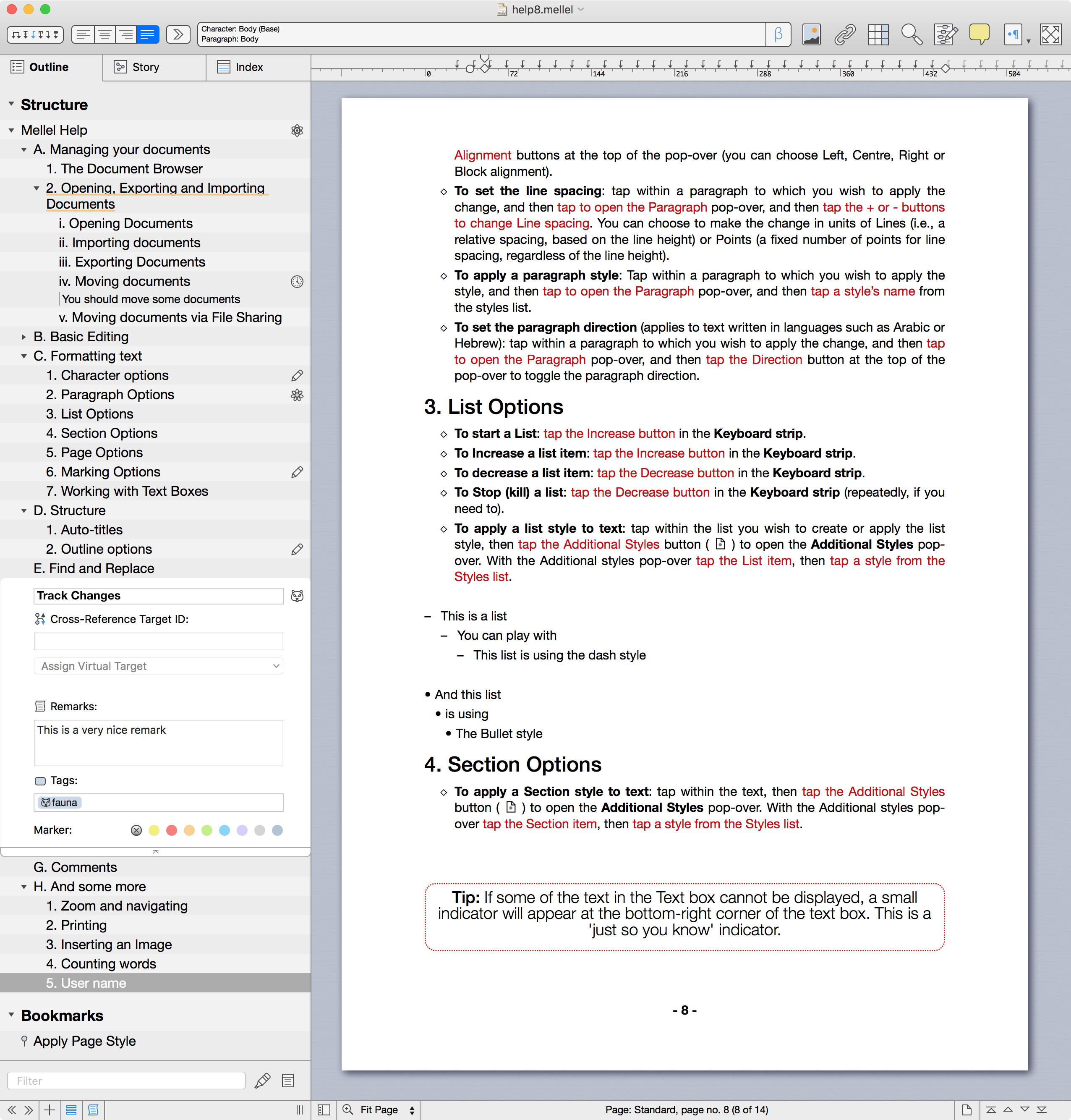
Improved Auto-indent
Indentation for continuing paragraphs and other changes make it much easier (and quicker) to create auto-indent documents (and templates).
Story
Story points now are on a line of their own, making them more prominent (when displayed) and non-intrusive in terms of layout (when hidden).
The List
Following is a list of all the new features and improvements in Mellel
New Features
- Native DOCX import
- Character tracking
- Auto-kerning for most TT fonts
- Minimum word spacing
Enhancements
- Outline
- alternating colour for outline items
- no double indent for wrapping outline items
- no room reserved for outline item icon if no icon is used
- option to truncate outline items instead of wrapping the lines
- better distinction to the remark in outline items by using a vertical line next to it
- limiting outline item indent (normally based on font size)
- "soft-click" (click after a pause on a selected item) on outline items will enter editing only when clicking on the the actual text of the item, clicking outside will navigate to the beginning of the section
- Auto-title palette**
- Auto-title palette now showing the flow level of selected Auto-title with a checkmark next to the flow name when an Auto-title is selected in text
- Auto-title palette now effects and reflects the selection in the outline pane
- Auto-indent
- continuation paragraphs as explicit attributes
- allowing to set continuation paragraph indent and margin per auto-title level
- allowing to override continuation level indent and margin in document and save it into the auto-title setup
- indent/outdent for multi-paragraphs (indenting auto title paragraphs as auto-title paragraphs and continuation paragraphs as continuation paragraphs)
- indicating level of auto-title paragraph or continuation paragraph in auto-title palette
- applying levels using palette by manipulating the level of auto-title or continuation according to the type of paragraph
- Story
- Story points are drawn on their own line with a default font and default alignment and margin with a background and lines along the sides.
- Preferences option to set the font size for story points
- "soft-click" on story points in the pane will only enter editing if the click is within the text of the title. Otherwise it will navigate to the story point
- reduced minimum width for auxiliary pane (outline, index, story)
- adjusted layout for character palette, popover and style editor
- adjusted layout for character palette, popover and style editor
- improved spacing for preferences toolbar, avoiding clashes and truncation of item names in certain localisation
- removed registration prompt from "Welcome to Mellel" window
- simpler and clearer registration prompt
- better display of checkmark/minus in selected table cells in the palettes
- ruler - drawing and allowing to click tabs that lie beyond the frame
- ruler - Added some fudging when calculating opposite tab so we can catch the tab even if it is right on the frame edge or a little beyond
- RTF/DOCX import font matching: looking up the "Regular" face when font name is family name instead of taking the first family member
Bug Fixes
- Fixed an issue that caused strikethrough to be drawn at the bottom of the letters instead of the middle under High Sierra
- Fixed an issue that caused story points names not to be updated after editing the name in the pane and pressing return
- Fixed an issue that caused "diamond" styles to appear in a document after adding an index style to the style set
- Fixed a bug that caused pressing the "Superscript" checkbox for note symbol attributes in the edit note style not to have any effect
- Fixed an issue that caused the "Open in Mellel" service not to function
- Fixed an issue that caused changes to remarks in story character and story location to be lost when clicking on some other element in the pane
- Fixed an issue that caused the style set list to be shown unsorted in the menu and style set editor list under High Sierra
- Corrected tooltip for Increase/Decrease level buttons in outline pane for both the command name and keyboard shortcut
- Fixed an issue that caused changes in image title filed to be lost when dismissing the image edit popover without first moving to a different field or pressing enter
- Fixed a problem that made image/text box action buttons to look bad on non-retina displays.
- Fixed an issue that caused notes with the "below text" position to be exported to RTF as endnotes rather then footnotes
- Correctly importing "below text" footnotes as below text and not as "bottom of page" footnotes from RTF
- Fixed an issue that would cause bibliography scanning to override character attributes applied to citation if said attributes were applied when the citation was in final form
- Fixed an issue that would cause Mellel to reject a user name when activating Mellel if the user name is copied along with a terminating CR or LF
- Fixed an issue that caused "diamond" styles to appear in the paragraph and character style lists following working with edit Auto-title flows sheet or even switching between apps.
- Many localisation fixes, especially with the German localisation
Details about Mellel 4.1.1 (April 8, 2018)
- Fixed an issue that broke support for Type 1 fonts.
- Correctly importing old style text boxes in DOCX documents.
- Fixed an issue that caused very heavy underline/strikethrough weight to appear with some fonts.
- Fixed an issue that caused failure to open DOCX files produced by Ulysses.
- Fixed an issue that caused Mellel to fail to open some DOCX documents containing numbered lists with the error "delegate aborted".
- Fixed an issue that caused tab/margin tracking guides to remain on screen after tracking.
- Fixed some issues with identifying bold and italic text in some DOCX documents.
- Fixed some issues where a font would not be correctly matched when importing DOCX documents.
- Fixed an issue that caused Mellel to fail to identify bullet style list in DOCX documents.
Details about Mellel 4.1.2 (May 23, 2018)
Bug Fixes
- Rewritten "Attributes Replace" to scan all parts of the document (Auto-title setup, notes, style set), dig inside headers/footers and inside document styles
- Fixed an issue that caused Mellel to fail to save and crash with documents containing an empty string for "see" or "see also" in the index
- Fixed an issue that caused PDF export to an external disk to produce PDF documents without a table of contents
- Fixed an issue that caused small caps to be applied on the whole final citation when doing a bibliography scan if the format specifies small caps at the beginning of the final citation
- Fixed an issue that caused comments to be cut off when printing while annotation pane is visible
- Fixed an issue that caused Mellel to crash and behave erratically when using "fit width/page" zoom in Hebrew interface
- Some adjustments and improvements to the way sizing of table views (Outline, Index etc) is handled relative to the scroll view scrollers
- Removing forcing of "txt" file extension when exporting to plain text, allows to set any extension
- Using the current selection as a starting point for a citation when inserting a citation manually
- Many revisions and corrections to the Hebrew UI, Correct RTL interface in Hebrew localisations for Story Pane, Index Pane, Preferences, "Welcome to Mellel" window and template browser
- Fixed some memory leaks, and some misc bugs.
Details about Mellel 4.1.3 (August 31, 2018)
Bug Fixes (Mac)
- Docx import now supports non-breaking hyphen and soft hyphen
- Added support for "Petite Capitals" and "Petite Capitals From Capitals" open type features
- Fixed an issue that caused hyperlinks in headers and footers to be non-functional when exported to PDF
- Mellel will now collect statistics in a text box selection
- Fixed issues with importing docx documents containing fields spanning multiple sections. General improvements in handling of fields including the ability to resolve fields inside hyperlinks
- Fixed an issue that would cause redundant document ("diamond") sections styles to appear in a style set after dragging an index style from one set to another
- Proper RTL ui for: welcome to mellel "recents" list, template browser folder list, ghost inline popover, replace styles combination lists, tag editing table in preferences, marker editing table in preferences, stroke and options popover buttons in character palette
- Fixed an issue which caused strange positioning of popovers and other windows when multiple palettes are positioned spread all over the screen
- Fixed an issue that prevented proper editing of the url field in the hyperlink edit panel
- Fixed an issue that caused strange placement of the caret when using command+arrow key combinations with lines terminated with tabs and line breaks
- Fixed an issue that caused the caret to become invisible when positioned right before a line break
- Removing annotations from text when converting it to an auto-title or citation
- Fixed an issue that caused an extra space to be added after certain symbols like { or } when exported to RTF
- Fixed an issue that allowed inserting document variables into text boxes despite the lack of support for these in text boxes
- Fixed an issue where tab labels in page style editor would get clipped on some localisations
- Changed "hidden characters" to "white space" in track changes description
- Fixed an issue that caused content that is enclosed in structured document tags (cover pages, table of contents etc) to be omitted when importing docx documents
- Fixed an issue that caused Mellel to read annotations inside auto-titles and citations in documents created by previous versions of Mellel (that allowed this by mistake) resulting in documents that cause all sort of issues including crashing when creating an index
- Fixed an issue that caused insert menu items and style menus and palettes to remain active when a sheet (edit note attributes, edit title flows etc.) is presented over the document window
- Fixed an issue that caused Mellel to produce un-openable documents after inserting an index with a record whose name starts with a character encoded as surrogate pair.
- Japanese localisation fixes "Notes", "Structure"
Bug Fixes (iOS)
- Docx import now supports non-breaking hyphen and soft hyphen
- Added support for "Petite Capitals" and "Petite Capitals From Capitals" open type features
- Fixed an issue that caused hyperlinks in headers and footers to be non-functional when exported to PDF
- Fixed issues with importing docx documents containing fields spanning multiple sections. General improvements in handling of fields including the ability to resolve fields inside hyperlinks
- Fixed an issue that would cause redundant document ("diamond") sections styles to appear in a style set after dragging an index style from one set to another
- Fixed an issue that caused strange placement of the caret when using command+arrow key combinations with lines terminated with tabs and line breaks.
- Fixed an issue that caused the caret to become invisible when positioned right before a line break.
- Changed "hidden characters" to "white space" in track changes description
- Fixed an issue that caused content that is enclosed in structured document tags (cover pages, table of contents etc) to be omitted when importing docx documents
- Fixed an issue that caused Mellel to read annotations inside auto-titles and citations in documents created by previous versions of Mellel (that allowed this by mistake) resulting in documents that cause all sort of issues including crashing when creating an index
- Removing annotations from text when converting it to an auto-title or citation.
- Fixed an issue that caused an extra space to be added after certain symbols like { or } when exported to RTF
- Fixed a couple of memory leaks
Details about Mellel 4.1.4 (November 14, 2018)
Bug Fixes (Mac)
- Changed format of version string in Welcome to Mellel and About Mellel dialogue-boxes to get a cleaner look and avoiding the b letter (which many mistake for a beta version)
- Slight design changes for the registration details view in the Welcome To Mellel dialogue
- Fixed a regression that caused Mellel to fail to move the cursor using the cursor keys after a tab
- Fixed a problem that caused the insertion point not to blink or disappear completely (sometimes) when positioned on the trailing edge of the last character in a line or on a direction boundary
- Fixed an issue that would cause complex Find Expressions (containing non-literal elements) to be trashed after switching to an app with an exposed Find field and back to Mellel
- Fixed an issue that caused Mellel to fail to open docx document containing empty hyperlinks
- Fixed an issue that caused Mellel to duplicate citations and hyperlinks when performing Find Actions with the "Any Character" element under some circumstances
- Fixed an issue that caused "No Split" notes to still be split under some circumstances
- Fixed an issue that caused the Marker palette Find Next/Previous marker buttons to fail to find auto-titles that were marked using the auto-title popover or in the outline
- Fixed an issue that prevented Mellel from finding both an Inline element (like a citation) as an object and a string of text inside that element in one Find Expression
- Changed format of version string in Welcome to Mellel and About Mellel dialogue-boxes to get a cleaner look and avoiding the b letter (which many mistake for a beta version)
- Slight design changes for the registration details view in the Welcome To Mellel dialogue box
- Better defaults for open template window, when setting the default template via Save as Template..., the next time the Open Template window will display the new default template in the browser instead of the last selected template
- Unscan option is now enabled while Live Bibliography is active. Pressing Unscan while Live Bibliography is active will invoke an alert offering the user to turn off Live Bibliography unscanning. Scan document menu item is now disabled when in Live Bibliography mode, and the button on the Bibliography palette is also disabled
- Fixed an issue that sometimes caused clicking at the end of a document, after the last endnote, to move the insertion point at the beginning of the document
- Fixed various issues in factory Find Set Common Errors
- German localisation fix: Fläche > Schnitt for "Face" (as in font face)
- German localisation statistics palette Personen-> Zeichen for character count
- Fixed some truncation and missing spaces before colons in French localisations of Index Attributes and Preferences
Bug Fixes (iOS)
- Improved scrolling performance of document browser
- Fixed a regression that caused Mellel to fail to move the cursor using the cursor keys after a tab
- Fixed a problem that caused the insertion point not to blink or disappear completely (sometimes) when positioned on the trailing edge of the last character in a line or on a direction boundary
- Fixed an issue that caused Mellel to fail to open docx document containing empty hyperlinks
- Fixed an issue that caused "No Split" notes to still be split under some circumstances
- Fixed an issue that sometimes caused clicking at the end of a document, after the last endnote, to move the insertion point at the beginning of the document
Details about Mellel 4.1.5 (February 5, 2019)
Improvements (Mac)
- Welcome to Mellel window changes. Added "what's new" link to version field, added "User Manual" link
Bug Fixes (Mac)
- Fixed a problem that caused Mellel to hang when searching backwards in documents containing annotations that start on an inline (autotitles, citations etc)
- Updated default templates so that note height limit is not 100%
- Fixed an issue that caused Mellel to hang when setting the note height limit to a low value
- Fixed an issue that caused the QuickIndex panel to revert to the first document index when an unknown word is selected
- Fixed an issue that caused strange line spacing in footnotes in docx documents imported from Ulysses
- Fixed an issue that caused Mellel to hang when importing docx documents produced by Pandoc
- More graceful handling when dealing with documents containing illegal characters (like lone high/low surrogates)
Bug Fixes (iOS)
- Fixed a problem that caused Mellel to hang when searching backwards in documents containing annotations that start on an inline (autotitles, citations etc)
- Fixed an issue that caused strange line spacing in footnotes in docx documents imported from Ulysses
- Fixed an issue that caused Mellel to hang when importing docx documents produced by Pandoc
- More graceful handling when dealing with documents containing illegal characters (like lone high/low surrogates)
