New Features in Mellel 4.2
Following are the main attractions with Mellel 4.2:
Headers and Footers
Mellel 4.2 tables support Headers and Footers in tables. The headers and can repeat (i.e., appear again at the top of every page in a table that spreads over several pages). Mellel also supports leading and trailing columns. You can set several header or footer rows (and leading and trailing columns) and set how they will repeat from page to page.
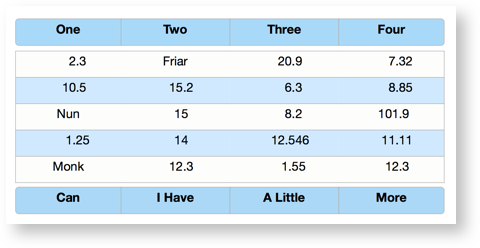
Table Styles
Mellel 4.2 tables feature table styles. Table styles enable you to create, edit and apply any table attribute consistently across all tables that use that style. Each style can contain multiple templates, which can be used to set the size, headers, footers, position, repeating headers and content of a table. In our opinion, this is probably the most useful feature of the new tables (which doesn't mean much, but there you have it).
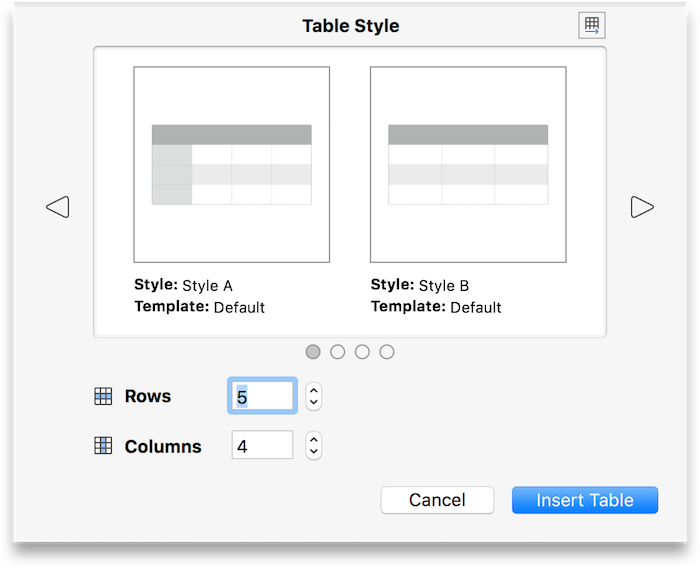
Formulas
Yes, Formulas. And smart ones. With Mellel 4.2 tables you can enter a formula into any cell, and perform simple calculations (sum, average, etc.) and use basic operators. We're not trying to dethrone a well-known-spreadsheet here, of course, but in their unassuming way, our unassuming formulas are better. First, they are flexible: for example, you can mix text and numbers in a cell. Also, you can have multiple formulas in one cell, and sum up different things (e.g., both row and column within the same cell). You can also skip other formulas (or sum just the formulas).
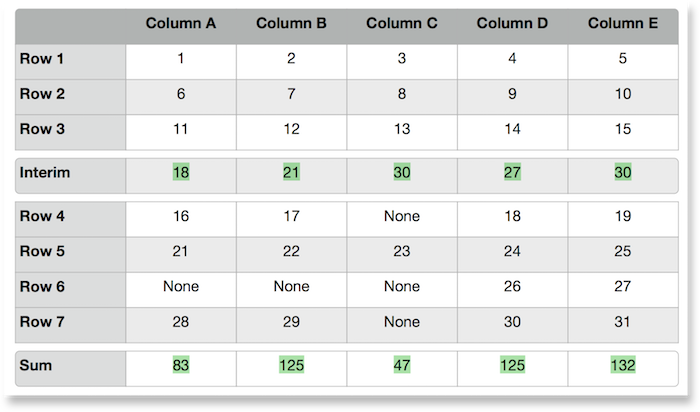
Flexible Tables
Mellel 4.2 tables are much more flexible. You can set a cell's width and height by drag and drop or by setting the measurements yourself, drag tables, changes their size proportionally, and much more. In short, all the nagging limitations of the past are gone. Tables are more flexible in other ways too: you can now enter a table from the table palette (just double click a style), change the number of rows and columns from the palette, and so on.
Tables are also flexible when you set their width in relative terms. For example, when the table width is set to 90 per cent of the column width, they'll resize nicely when you change the column width or when you switch from one text columns to two.
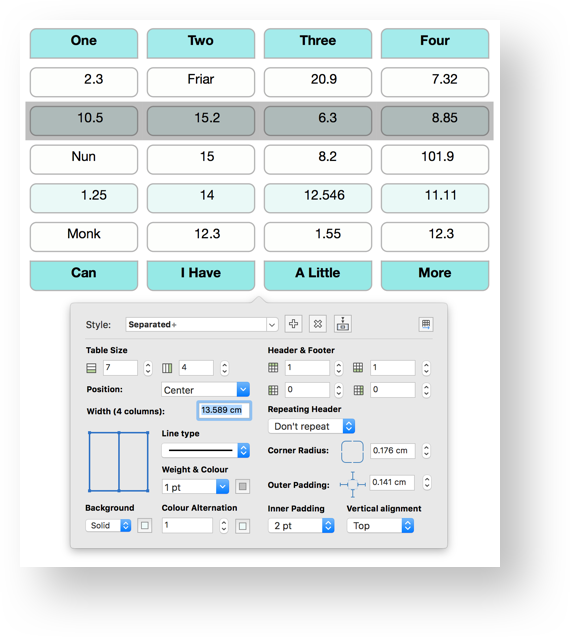
Colour Alternation
Mellel 4.2 tables are all for alternation, including colour alternation. You can set the alternation count (e.g., every one, two, three, etc. lines), and the alternation colour. The colour will alternate as per your request. Well, that about sums it up for colour alternation.
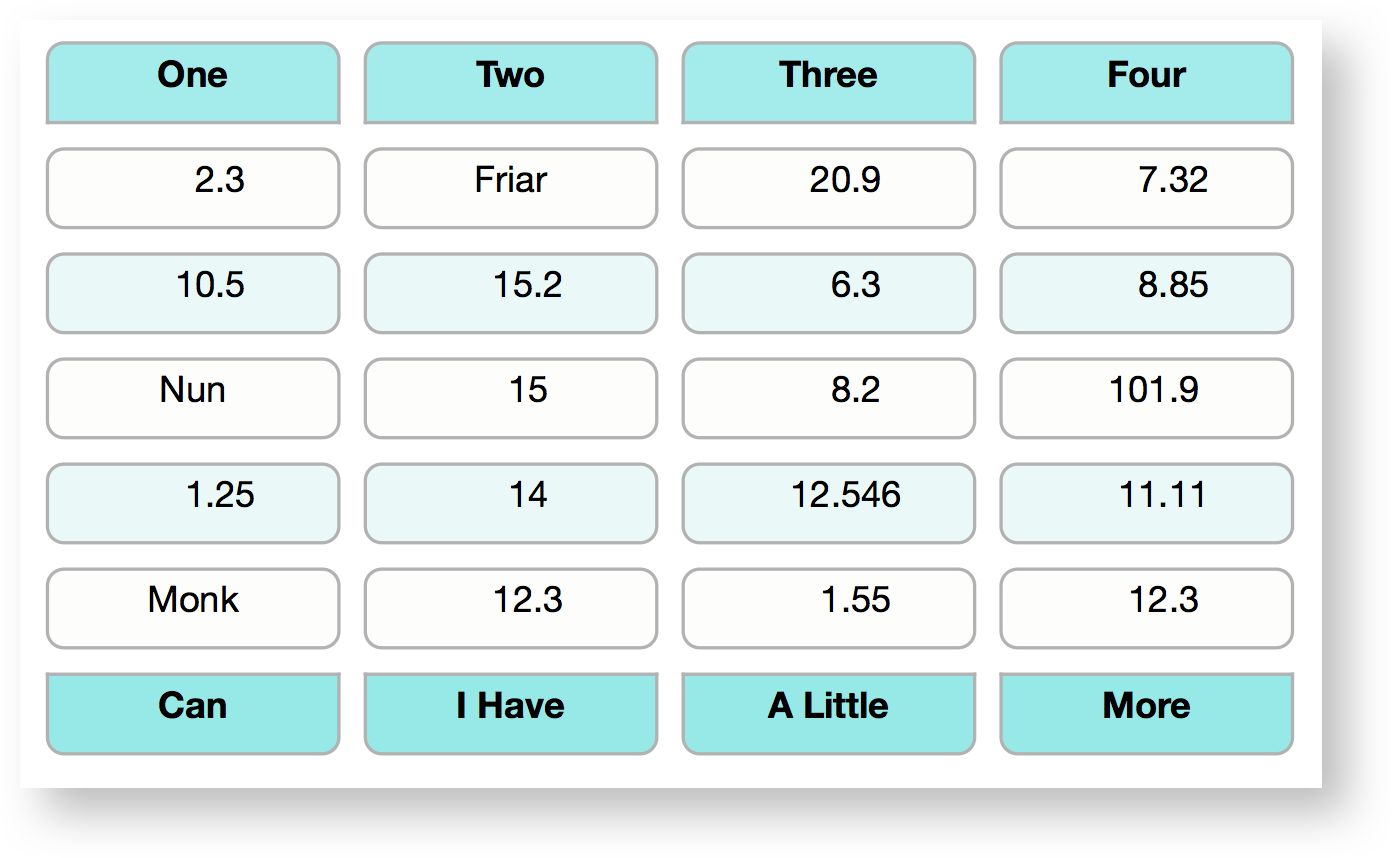
Corner Radius and Outer Padding
Yes, we know it's a bit silly, but we like 'em. Outer Padding in Mellel allows you to set the padding outside a cell. It's a very useful tool if you want to set apart a row or a column or simply visually separate various parts of a table.
Corner Radius allows you to set the corner radius of cells. This is also a great tool to set appart cells or parts of a table, especially headers and footers.
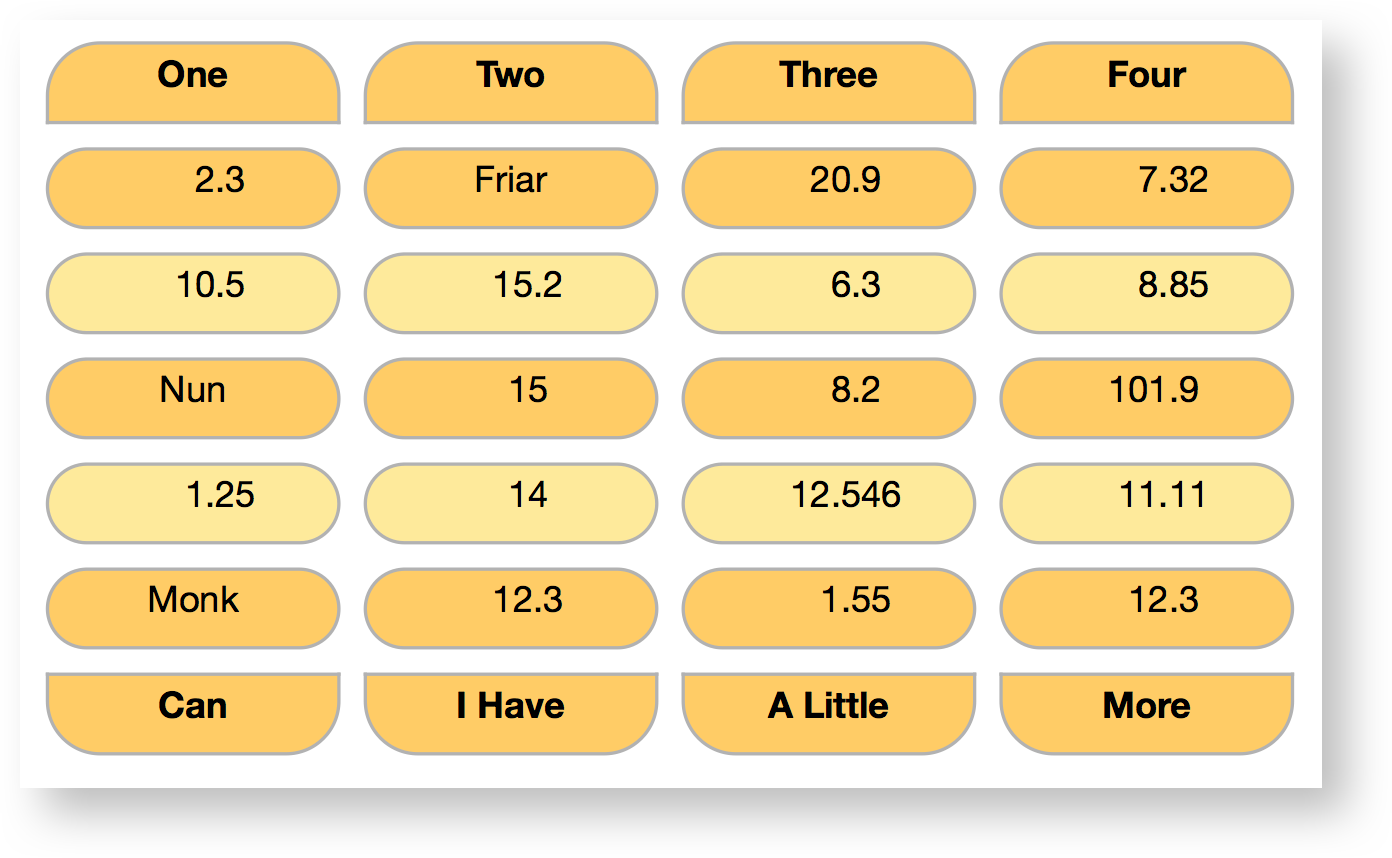
The List
Following is a list of all the new features and improvements in Mellel 4.2:
New Features
New table attributes and options
- Headers, Footers, Leading and trailing columns
- Repeating headers
- Alternating row colors
- Outer padding
- Corner Radius
Table Styles
- Attributes for 10 cell types
- Border attributes defined for each cell type for outer, inner and inter-type borders
- Multiple named templates containing table grid dimensions, table physical dimensions, table horizontal position, header/footer/leading/trailing configuration, repeating header and cell contents
- cell paragraph and character attributes in the table style
Table style editor window
- Allowing editing of attributes per-cell type
- Allowing to manage the style templates, adding, deleting and renaming templates
- Preview allowing to preview table and edit cell contents for template
Table formulas
- Sum, Average, Product and Standard deviation functions
- Function input can be entire row/column, only plain cells, only formula cells and segment cells (plain cells up to the last formula)
- Formula is editable and allows arbitrary calculations
- Quick "Cheat sheet" reference pdf accessible via the '?' button
New insert table sheet
- Preview of table
- Selection of table style and template
- Set grid size and direction of table
Table palette improvements and changes
- added styles tab
- option to set table grid size numerically
- option to set table, cell selection or individual cells physical dimensions numerically in absolute or relative terms
- option to set table horizontal position
- Support for multiple values in border widgets (color, line type, thickness)
Table Attributes Popover
- Invoked via the edit button in "as object" selection or via the contextual menu for other selection modes
- full control over table attributes
- full control over style
New selection mode for table "as object"
- allow resizing the whole table by dragging the resize handle
- allow deleting and editing the selected table
- ease of use when dragging, copy and pasting tables
Column/Row resizing UI and options
- Measurement box while dragging a column/row border
- Double-click border to enter column/row dimension numerically in measurement box
- Shift to resize column alone (by dragging or by entering value numerically)
- Option to equalize all columns/rows (by dragging or by entering value numerically)
- "Snap" to center when moving a table horizontally by dragging
Table commands
- Accessible via the table palette and the contextual menu. New commands include:
- Center Table Horizontally
- Add Row/Column Before/After (replacing "Add row/column")
- Equalize Column Width/Row Heights (replacing "Equalize" which would try to equalize both or guess)
- Remove Text formatting - remove any overrides in the cell text, returning to the styling defined in the table style
- Improved logic for Cell splitting, merging and adding rows and columns:
- If possible, the cell is split on an existing border rather then always adding a border in the exact middle of the cell
- Proper and sensible handling of cell borders ensuring that outer border attributes remain for the outer borders and inner borders remain for the inner borders
Page style editor header/footer text editor improvements
- Full support for all table and image editing options
- Proper undo support
- Proper context menu support
- Proper support for drag and drop
- Proper support for editing inlines (hyperlinks)
Context menu improvements
- More consistent options for Text boxes
- Removed irrelevant items when invoking context menu in small text editors around the app (formatting files etc.)
Server based Trial Mechanism
- No user option to reset trial
- "real" 30 days or trial and not just counting the days since the first activation
- App completely blocked after trial ends
- Records start and end dates of trial
Trial/Registration improvements
- New registration prompt screen
- "Trial strip" on window top with buy button
- Showing "Thank you" window after registering in the app instead of going to the website
- A/B testing for "Buy" button, at first startup the app decides if it will go to the web site or use the in-app purchase option when clicking "buy"
Bug Fixes
- Proper handling of table borders when sorting tables
- adjusted drawing of regex inlines to allow showing the cursor on the leading edge
- added docx to document types list. Allows Mellel to show up in the "open with" popup menu for docx files
- Fixed an issue that caused a generic style name (Helvetica 12 etc.) to show up in Preferences/Comment attribues or in line numbering attributes in section palette
- Fixes an issue where clicking "Add Record" in the Quick Index panel would always create the record in the chosen index in the index pane, ignoring the chosen index in the quick panel pane
- Fixed many issues with cursor management in text boxes inside tables
- Checking if we are actually getting the mac script table (normally we dont). Fixes an issue that caused Mellel to crash when working with some old system 7 mac true type fonts
iPad
- (iOS) vastly improved performance in the document selector and document editing for iPads with iCloud folders containing many items.
- (iOS) Restored Mellel icon on launch screen
- (iOS) Fixed a bug that caused Mellel to crash when pasting verses from OliveTree Bible study (and possibly other applications)
- (iOS) Fixed an issue that allowed making selections beyond the text end, which would lead to crashes when trying to delete this text
Details about Mellel 4.2.1 (June 27) (Mac App-Store only)
Bug Fixes (Mac)
- Fixed an issue that caused Mellel to hang and misbehave when opening the table palette and table attributes popover
Details about Mellel 4.2.2 (July 1)
Bug Fixes (Mac)
- Fixed an issue that caused Mellel to fail to communicate with reference manages (Bookends, Sente) under macOS 10.14 Mojave
Details about Mellel 4.2.3 (July 28)
Bug Fixes (Mac)
- Fixed an issue that caused Mellel to show the missing character glyph (or nothing at all) when trying to render unsupported script text with certain older malformed/unconventional fonts.
- Fixed an issue that caused Mellel to crash when trying to use certain older mac fonts.
- Fixed an issue that caused formulas in table templates to not work initially after insertion of a table based on them.
- Fixed an issue that caused Mellel to behave erratically with tables containing formulas and the insert table sheet under mac os versions prior to 12.0.
- Fixed an issue that caused Mellel to crash when typing/deleting text in table cells following a global change that effected the cell (for example, setting track changes mode, replace all, bibliography scan and live bibliography adjustments).
- Fixed an issue that caused Mellel to crash when resizing and doing other manipulations to inline images inside table cells.
Details about Mellel 4.2.4 (September 6)
Bug Fixes
- (Mac-Direct) App is now notarized by Apple, allows launching the app on macOS 10.15 Catalina.
- (Mac) Fixed an issue that caused removal of many rows when clicking the up/down row count stepper with tables containing more then 1000 rows.
- (Mac, iOS) Fixed a bug that caused Mellel to hang sometimes when typing a misspelled word in a footnote.
- (Mac) Fixed issues with insert table sheet and "Welcome to Mellel" window in the Hebrew interface.
- (Mac) Fixed an issue that caused a horizontal scroller to appear in the language list in the preferences window.
- (Mac) Fixed an issue that caused Mellel to crash sometimes when manipulating citations in tables with live bibliography turned on.
- (iOS) Fixed an issue that caused printout from the iOS app to be fitted incorrectly sometimes on the printed page.
- (iOS) Fixed an issue that caused the last opened date shown in the document manager to show invalid values for iCloud files that have not been downloaded.
- (Mac) Fixed an issue that caused Mellel to crash sometimes when aborting citation verification in the edit citation panel.
- (Mac) Fixed an issue that caused citations inserted by double-clicking in the citation list in the bibliography palette to be unverified.
- (Mac, iOS) Fixed an issue that caused Mellel to hang sometimes when accepting/rejecting all tracked changes in a document.
- (Mac, iOS) Fixed an issue that caused Mellel to become unresponsive after accepting/rejecting certain tracked changes.
- (Mac) Fixed a bug that caused certain changes made to an auto-title via the popover to be ignored when track changes is on.
- (Mac) Several bug fixes and improvements to the reference edit dialog (cross reference): Preview of the target is now shown when initially opening the dialog for an existing reference, target is maintained (if possible) when switching between target types.
- (Mac) Fixed a severe crash on Catalina.
- (Mac) Fixed an issue that caused the mouse pointer to remain in the shape of a tab even after existing the ruler. Also, mouse pointer is not adjusted for the ruler view when the ruler is on a background window.
- (iOS) Improved support for arrow key navigation (moving to the start or end of the line).
Details about Mellel 4.2.5 (October 16)
Bug Fixes
- (Mac) Fixed a bug that caused crashes under macOS 10.15 Catalina with some documents
- (Mac) Resolved a couple of memory leaks
Details about Mellel 4.2.6 (November 3)
Bug Fixes
- Updated crash-reporting framework
Details about Mellel 4.2.7 (Feburary 16)
Bug Fixes
- A few changes to handling of scrollview management to reduce some issues with scrolling under Catalina.
- Setting background color on scroll view instead of content view.
- Improved appearance and updating of outline when switching document window to front or back.
- Fixed several bugs causing proliferation of document (diamond) styles after editing styles in the style-set window..
- Improved color fidelity, Mellel now reproduces the selected color (for text, background, cell borders etc) much more faithfully and consistently across different devices and platforms. (Mac, iPad).
- Optimized image drawing, vastly improving typing performance in the vicinity of high-resolution images and PDF images.
- Fixed some issues displaying missing images.
- Fixed a bug that caused Mellel to crash when opening some malformed documents.
- Fixed an issue that caused Mellel to sometimes corrupt documents when applying a find/replace with a generic font in table cells.
- Fixed an issue that caused "null" elements to appear when using "replace styles" with documents containing tables.
- Fixed an issue that caused Mellel to misbehave when choosing a bookmark within a table cell as an cross-reference target in the reference edit dialog.
- Fixed an issue that caused Mellel to hang sometimes when deleting a note stream and choosing to assign notes of the deleted stream to a different stream.
- Mellel now applies the text attributes of the new note stream when changing a note's stream.
- Revised the way a note's text attributes are changed when changing its stream (whether by changing the notes stream directly, changing it by deleting the stream and choosing a replacement stream or by changing the streams attributes).
- Fixed an issue that caused strange behavior when undoing right after starting to edit in a mini editor.
- Fixes an issue that caused Mellel to discard changes made to a table and not use them when creating a new table style via the table palette.
- Major revision to the way style sets are applied:
- a. For empty documents, the matching sheet is not shown and match by name is used, document text is applied with the default styles in the set and note streams are re-created based on available styles.
- b. An issue that caused the document to be contaminated with diamond styles based on unused styles in the original style set was removed. Now the only diamonds that appear are actually justified.
- Default note style note has superscript note references
- Fixes a crash when turning off "Grouping on" in "Sorting & Grouping" and "Include Heading" in "Layout". Also fixes a redundant line break after index heading when turning off "Grouping on".
- Removed limitation to deleting the last style set.
- Fixed an issue that caused Mellel to export markers applied to auto-titles to PDF even when the "export markers option" is unchecked.
Details about Mellel 4.2.9 (May 1)
Bug Fixes
- Fixed an issue that caused the background color (on screen) not to be effective with some documents.
- Fixed an issue that caused Mellel to fail to open very old .mel and .mtem documents.
- Fixed an issue that caused "start at" for line numbering not to be saved and restored into documents.
- Fixed an issue that caused Mellel to fail to insert index with some documents with an uncommon header/footer configuration.
- Fixed an issue that caused Mellel to crash when asked to replace "anything" with nothing under some circumstances.
- Fixed an issue that caused Mellel to hang and act strange after setting an underline color via the character palette.
