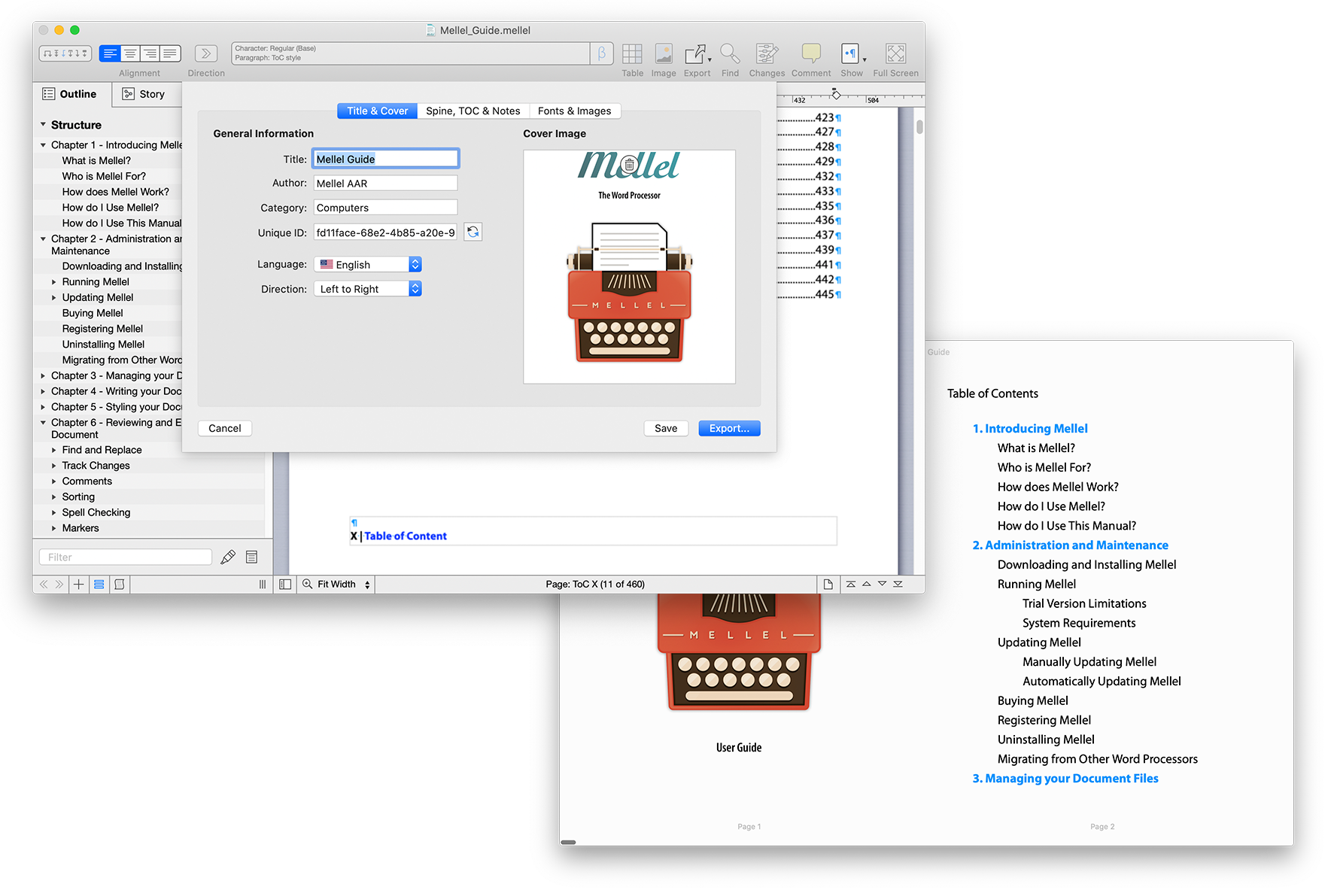
New Features in Mellel 5.0
Export to Word Format (docx)
Mellel allowed you to export to the RTF Word Format since circa when Elvis was still in the building. RTF was a universal (and documented) format providing a good solution for those who needed to export to Word format. But times they are a changing and Elvis have certainly left the auditorium so we came up with export support DOCX format. This format is an open format used by many word-processors but in particular MS-Word (which is not surprising since Microsoft(tm) originated it). Virtually any feature in Mellel that can be exported is exported to this format, and the formatting should look very-very similar, with some small exceptions resulting from differences in the ways which Mellel and MSWord render text.
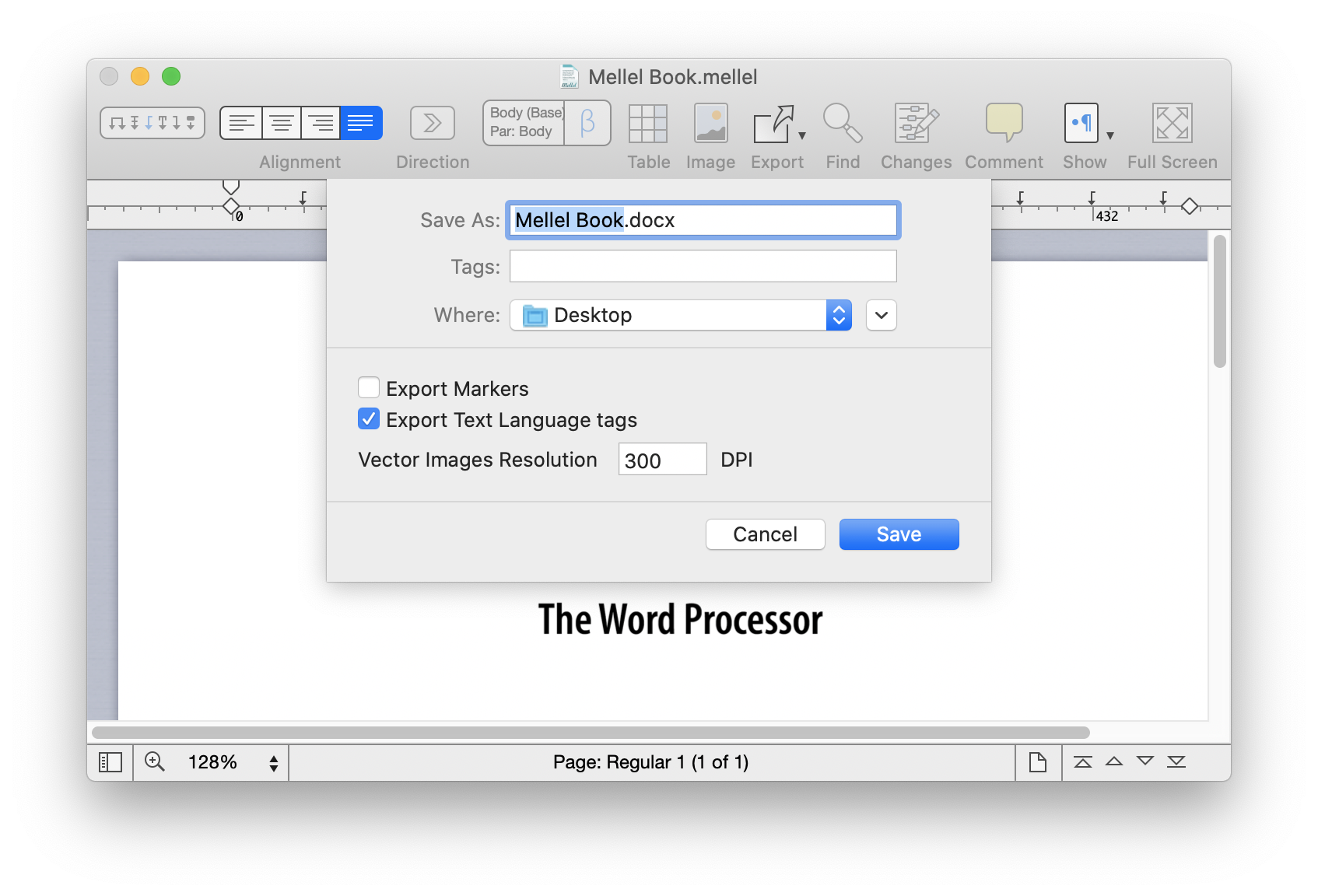
Export to ePUB
You can now export Mellel documents to the ePub format. The ePub format is the de-facto standard for electronic publishing, and Mellel's support of the format is extensive. In Many cases, it even allows you to get rid of specialized ePub editors, and use Mellel alone. In other cases, it seriously shortens the path toward a finished ePub document. Mellel offers great control over the details of publishing, including the structure of the document, metadata, font and image control, and more. The settings are saved with the original Mellel document so you can fine-tune your setup and re-export without having to re-do the settings. You can also save the settings in a template, so to re-use the setup with other documents.
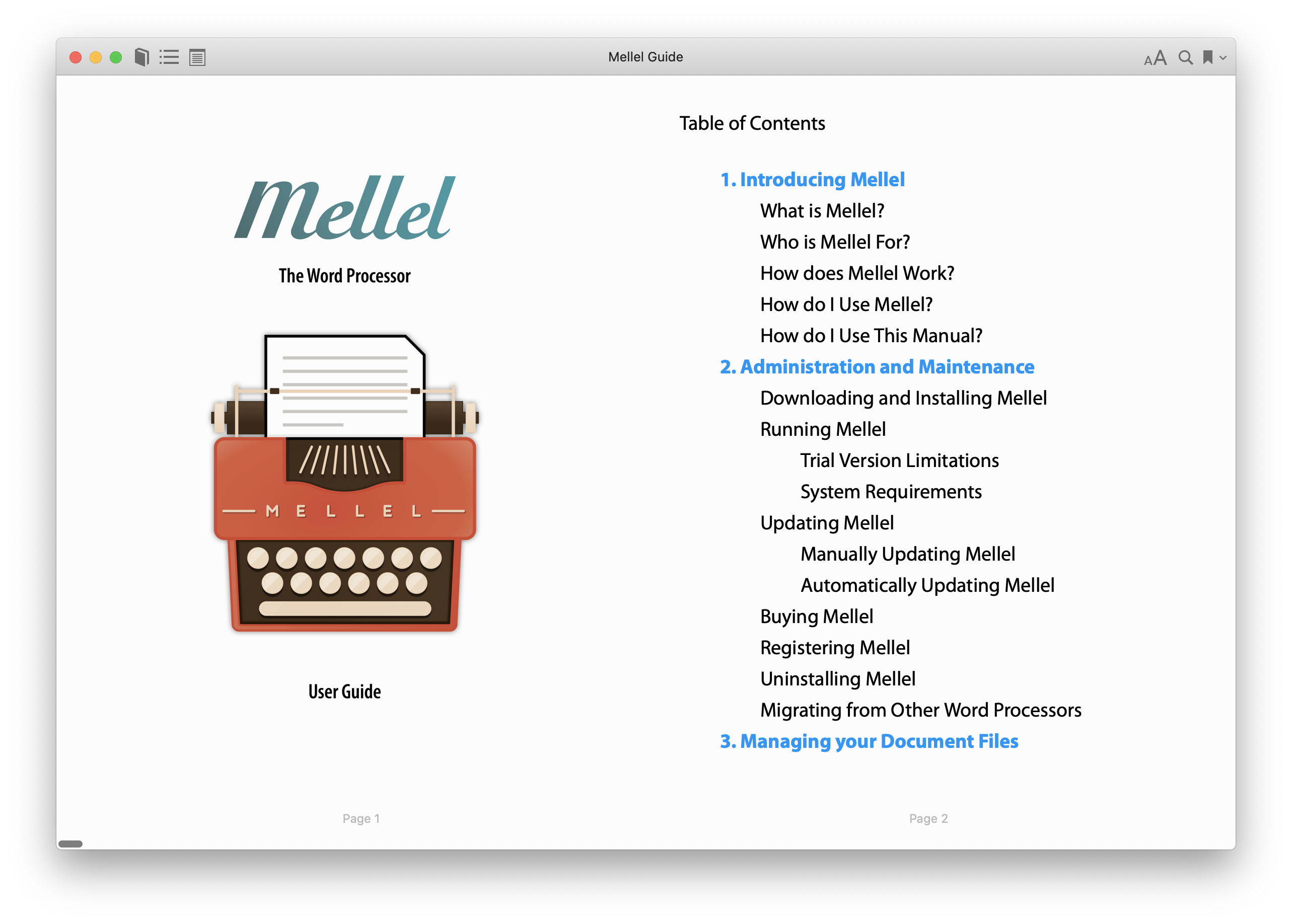
Spine Arrangement
The spine in ePub export allows you to control the order of content elements and their inclusion in your ePub publication. You can include or exclude an element, re-order the elements by dragging them up or down. When exporting Mellel will use your choices here to set the order of items and their inclusion in the publication.
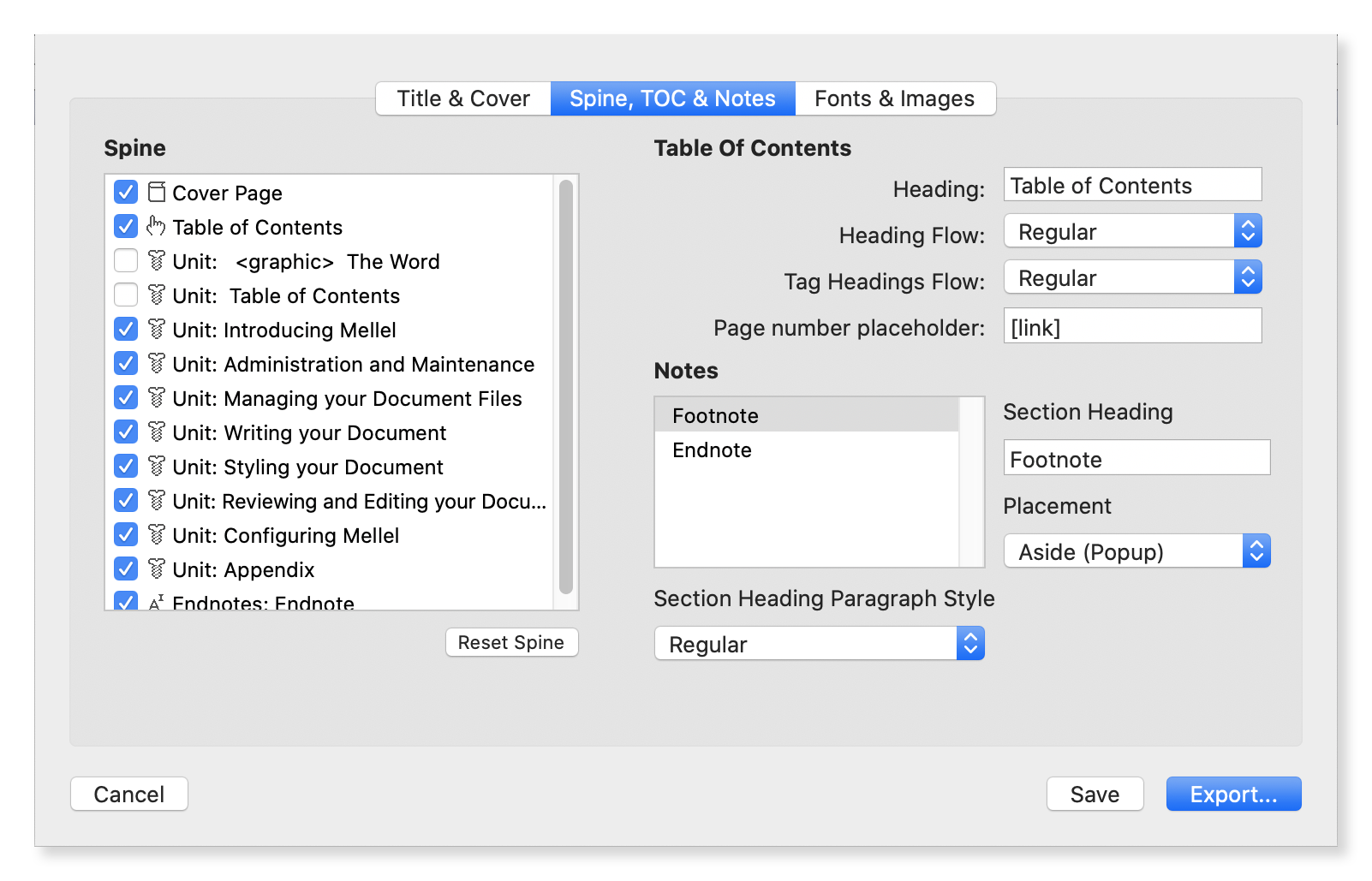
Cover Image
A cover image is used to represent the publication when browsing in a an ebook reader application. You can include a cover image for your ePUB and also use it to setup a cover page (a page inside the book showing the cover), if you like.
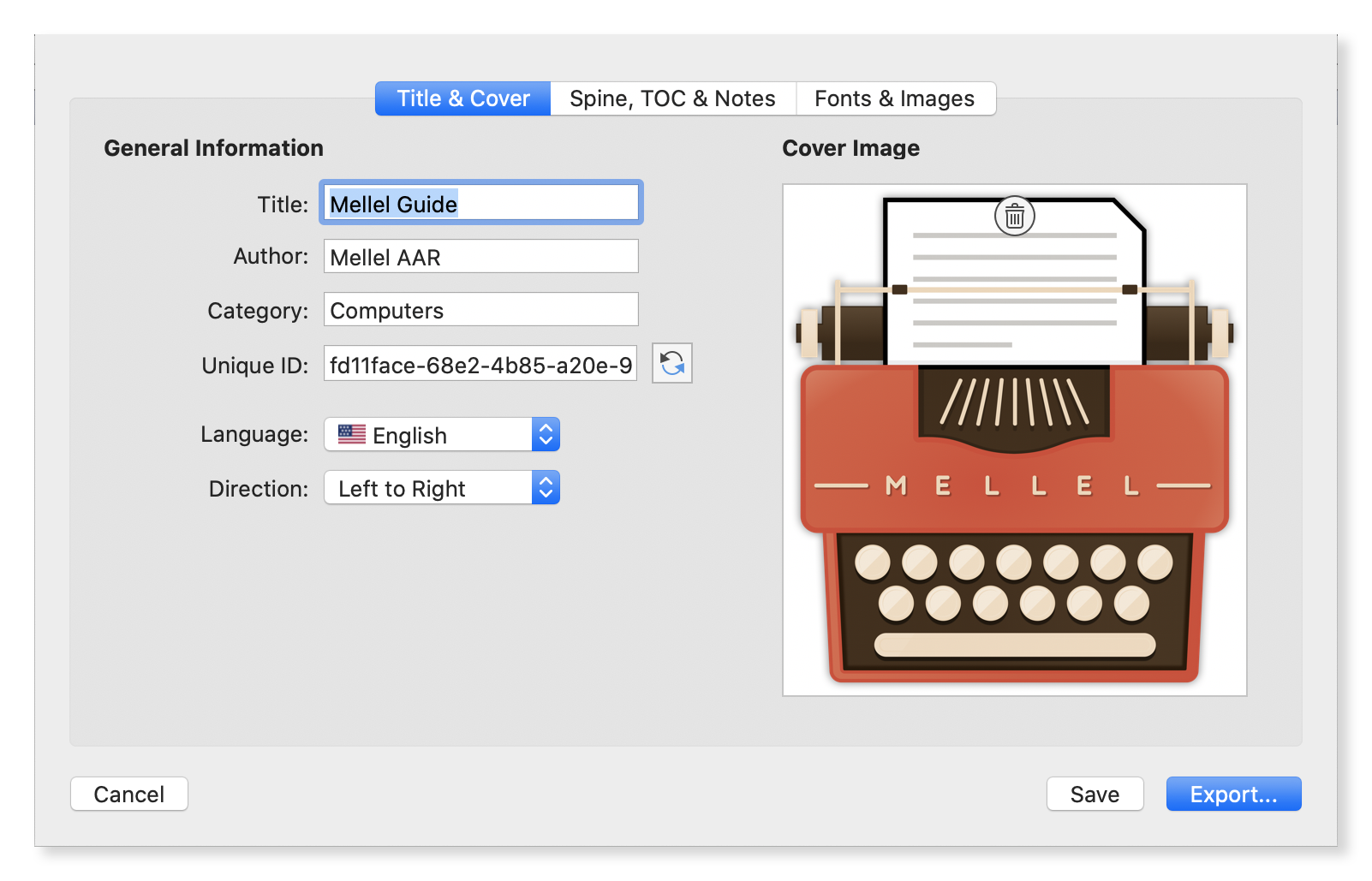
Metadata
Mellel gives you control over the essential metadata for your ePUB including Title, Author and Category. You also can set the publication ID, language and direction.
TOC Control
Mellel will generate a table of contents for your ePUB publication based on the Auto-Titles in the text. If you’re using Auto-Titles for your titles, you're probably 90 percent set-up, but the ToC control gives you additional features to set some aspects of the export appearance, including the inclusion and positioning of the ePub table of contents using the spine control.
Note export
our notes are, of-course, exported to the ePUB document and Mellel gives you fine control over how notes of each stream are exported (e.g., at the end of a chapter, in-place or at the end of the document).
Font & Image control
You can control whether font names are included in your document or not, and whether fonts sizes are relative or not. Your images are exported, of course, and Mellel allows you to control the export resolution, to avoid making the exported file too bulky.
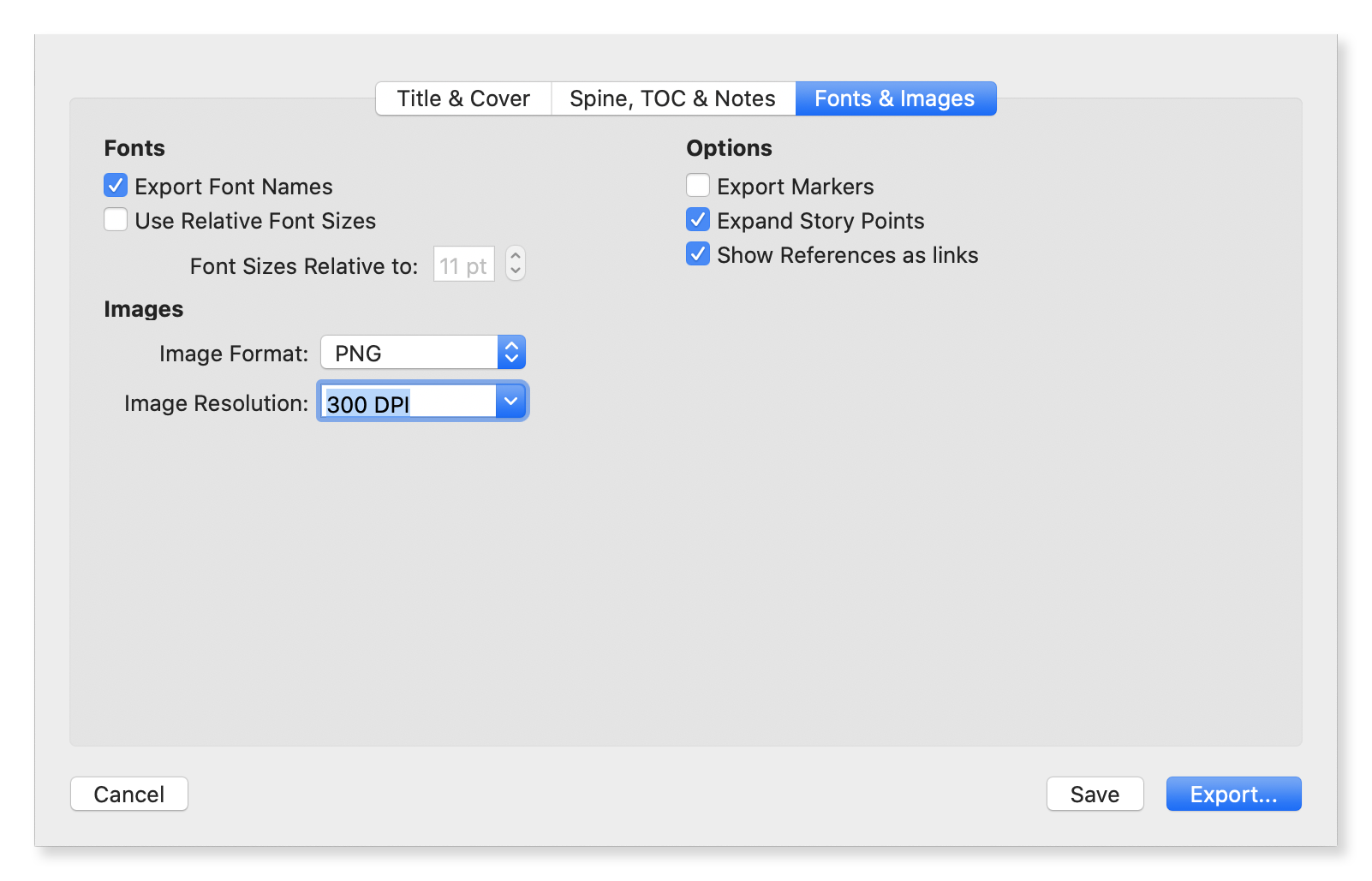
New Icon
The icon is new, but also old — it is already used with the iOS version of Mellel. We wanted to unify all under one roof, so to say, and also silence the unjust and unfair (but right) critics of the "blue icon."
![]()
New Document options
A simple, but much requested option: You can now opt to directly open a new file when choosing File->New or clicking the New Document button in the Welcome to Mellel window instead of being shown the template browser.
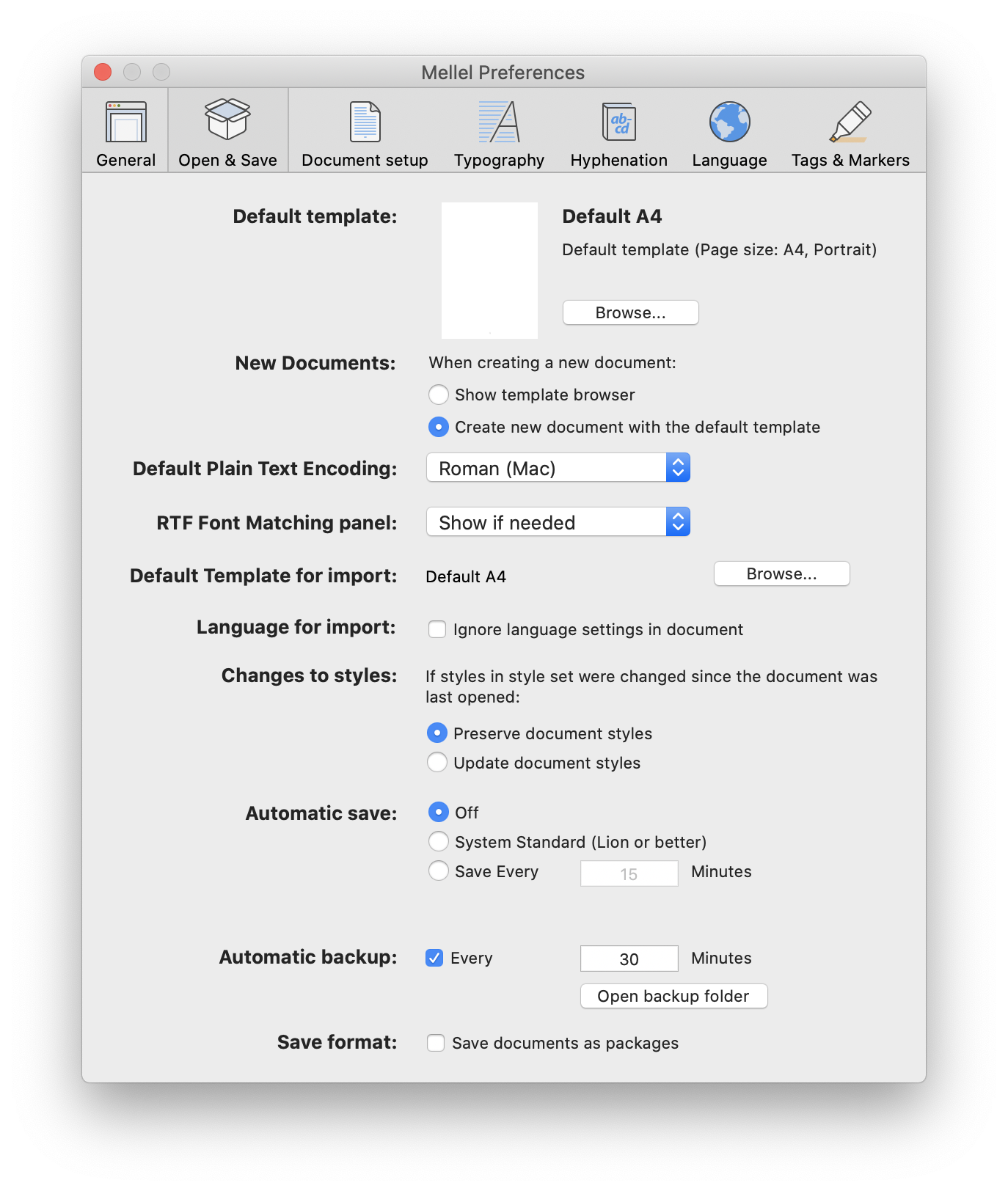
Accepting or Rejecting multiple changes
A real boon for those using Track Changes: up to Mellel 5.0 the only options to accept or reject tracked changes in your document ware either one-by-one or all-at-once. Now you have a third option: accepting or rejecting multiple changes at once. All you need to do is to select the text containing the changes you wish to accept or reject, and via Edit > Track Changes > Accept/Reject Selected Changes do all the changes at once.
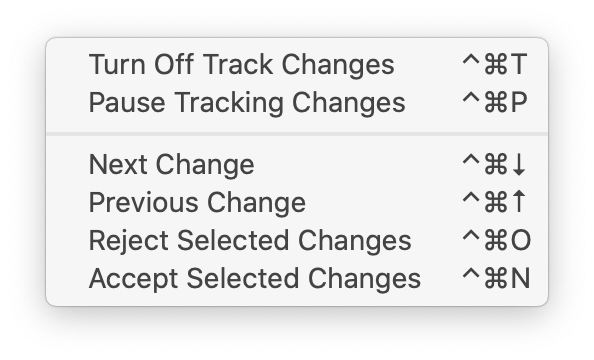
Add Table Rows/Columns
Adding rows and columns before or after the selection was a drag, because you could only add one of those at a time. This was fine if you only added a row or a column every now and then, but proved to be quite annoying if you had to add 200 rows before the current row. Now you can add his feature allows you to add rows and columns to a table via a new dialogue box. You can now add multiple rows or columns either before or after the current row or column as well as at the end of the table.
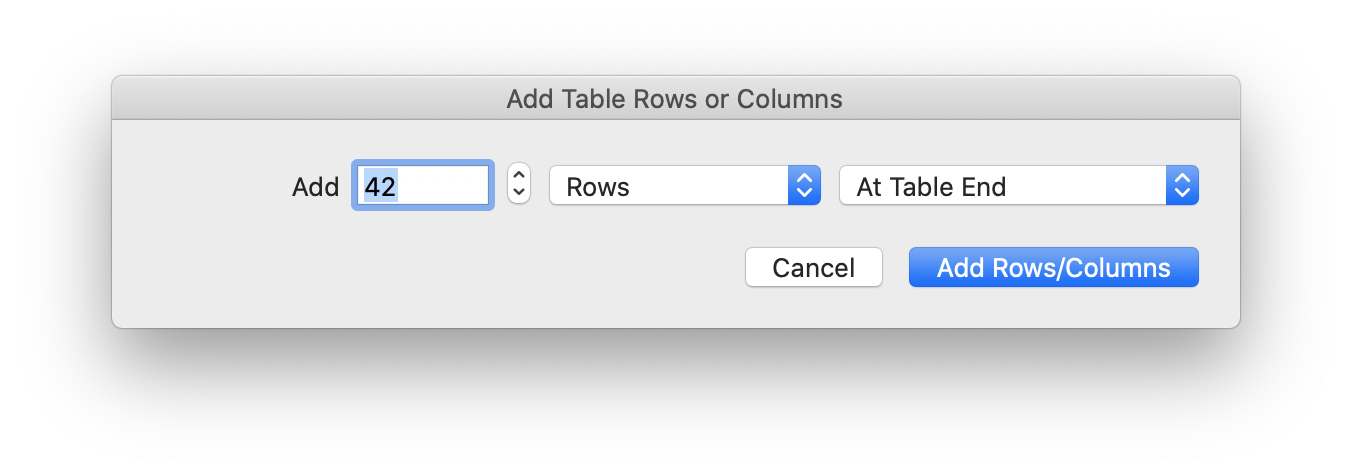
Deleting Templates
Adding custom templates to Mellel is, and always was, so easy it was too easy. You just had to Choose File->Save as Template, and there you are. But what happened when the template became redundant? Until Mellel 5.0 you had to either live with them or manually delete them from within Application Support. Now you have a much more elegant solution: you can select the template in the template browser window, and click the aptly named Delete Template button. A warning about the irreversibility of the operation will be presented and once you've approved the deletion the template, much like Elvis, will be gone.
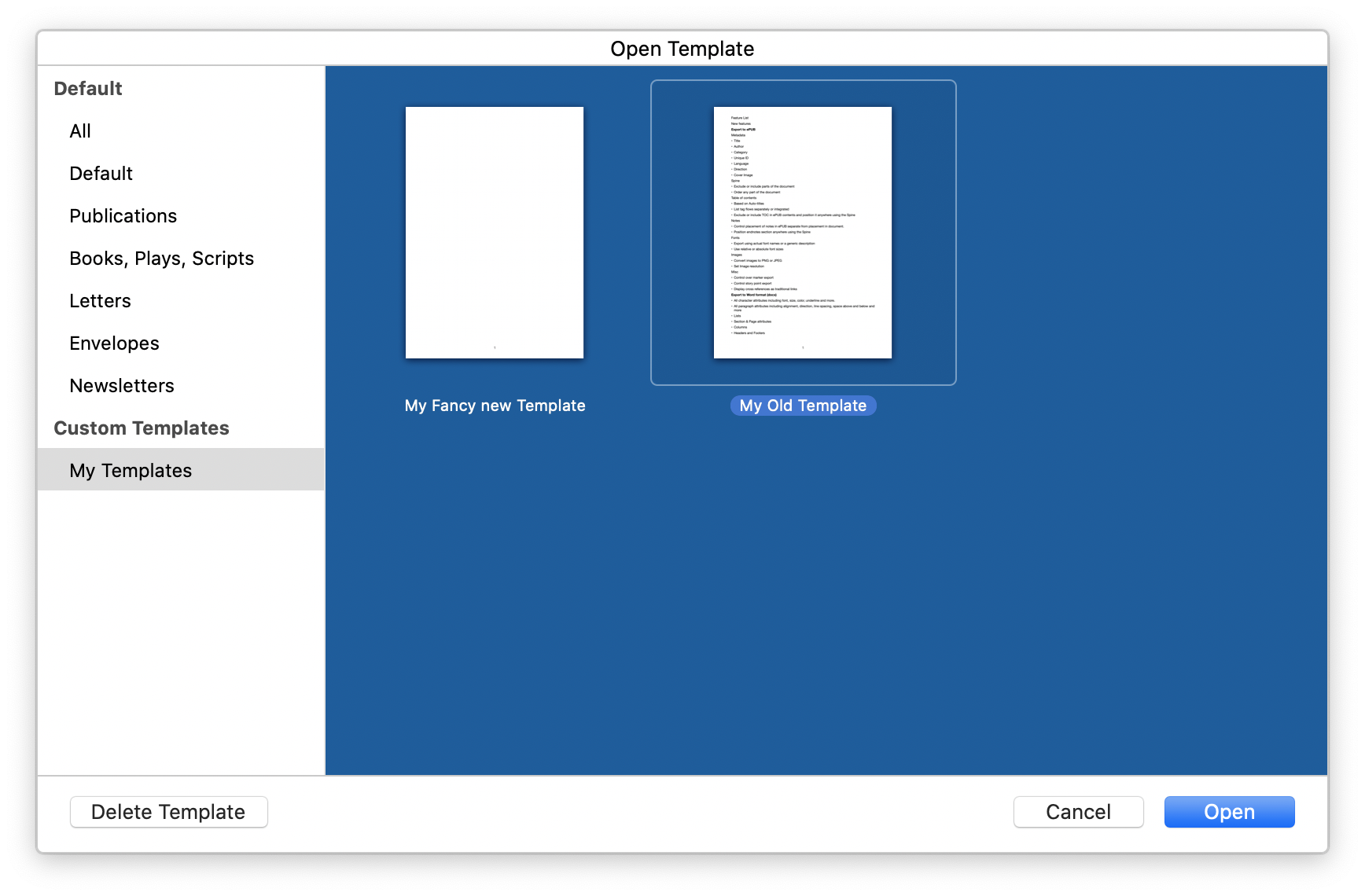
Adding detached (Diamond) styles to style set
This feature is a solution to all of you who deal with "detached" styles. Such styles are present in the document but are not part of the Style Set. These styles appear with a diamond shape before their name to designate their status as detached. Mellel already provides you with a way to handle these styles via File > Replace Styles, but one option that was sorely lacking was a way to simply add these styles, as they are, to the style set. With Mellel 5.0 you can finally do it!
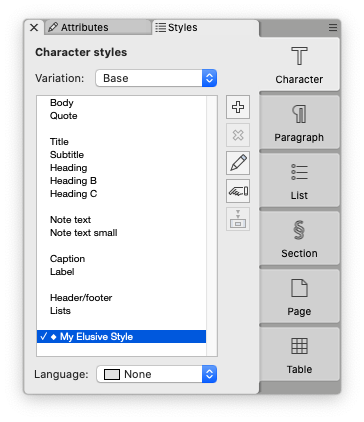
The List
Following is a list of all the new features and improvements in Mellel 5.0:
Export to ePUB
Metadata - Title. - Author. - Category. - Unique ID. - Language. - Direction. - Cover Image. Spine - Exclude or include parts of the document. - Order any part of the document. Table of contents - Based on Auto-titles. - List tag flows separately or integrated. - Exclude or include TOC in ePUB contents and position it anywhere using the Spine. Notes - Control placement of notes in ePUB separate from placement in document. - Position endnotes section anywhere using the Spine. Fonts - Export using actual font names or a generic description. - Use relative or absolute font sizes. Images - Convert images to PNG or JPEG. - Set Image resolution. Misc - Control over marker export. - Control story point export. - Display cross references as traditional links.
Export to Word format (docx)
- All character attributes including font, size, color, underline and more.
- All paragraph attributes including alignment, direction, line spacing, space above and below and more.
- List level and attributes.
- Section & Page attributes.
- Columns.
- Headers and Footers.
- Images.
- Tables.
- Footnotes & Endnotes.
- Text Boxes.
- Paragraph and Character styles.
- Cross References.
- Citations & Bibliographies.
New Icon
- A fine new (old) icon.
New Document options
- New Document preferences option allows you to choose whether File > New creates a new document or shows the template browser.
Accept/Reject multiple changes
- Edit >Track Changes > Accept/Reject Selected Changes.
Add Table Rows/Columns
- Table command shows a dialog allowing you to specify how many rows or columns to add and where.
Deleting Templates
- A new Delete Template button on the template browser window.
Adding detached (Diamond) styles to style set
- Clicking Add Style while a detached (diamond) style is selected will add the selected style and not create a new style.
New Factory Template
- A new "Novel" book factory template was added under the "Books, Plays, Scripts" category
Release Notes
Details about Mellel 5.0.0 (July 1 2020)
New Features - Export to ePUB. - Export to Word Format (docx). - Add Table Rows/Columns dialog. - New Document preferences option. - New Icon, about box and other related screens. - New "Novel" book factory template. Improvements - Template Browser Delete Template button. - Track Changes Accept/Reject Selected Changes command. - Revised and updated user manual. - Revised and updated factory templates. - Revised and localizations. - Replaced icon for Traditional Chinese language. - Improved the way table borders are applied on a table selection. - Copying Cell text attributes from the appropriate cells when adding new table rows or columns. Bug fixes - Fixed a rare and random crashing bug upon returning to work in Mellel after some time away from the application. - Fixed some minor memory leaks.
Details about Mellel 5.0.2 (August 3 2020)
- Word Format (DOCX) import improvements
- Fixed an issue that caused left to right paragraphs to be assigned with right to left direction with documents imported from Pages.
- Check that we're actually getting a chracter style (and not a paragraph style) for a character style reference (w:rStyle). Fixes an issue that prevented Mellel from opening slightly malformed docx files.
- Fixed an issue that caused Mellel to fail to open docx files with certain combinations of horizontally and vertically merged cells together.
- Fixed an issue that caused bad import of fields inside footnotes.
- Lots of fixes and tweaks to the handling of citations and bibliography when re-importing.
- Fixed an issue that caused page number alignment in header/footer not to be respected sometimes.
- Fixed an issue that caused Mellel documents containing paragraphs and paragraphs styles with more then 64 tab stops to fail to open by MSWord.
- Fixed an issue that caused redundant paragraph breaks after page breaks.
- Word Format (DOCX) export improvements
- Performance improvements when exporting long complex documents. More compressed and economical DOCX generation to allow target word-processor to better handle the exported document.
- Fixed an issue that caused tab suffix for note symbols to be converted to space.
- Fixed an issue that caused exported footnotes and endnotes to be unrecognized when re-importing to Mellel or when opening in Pages.
- Fixed an issue that caused some documents in landscape orientation to be exported as portrait.
- Fixed an issue that caused an extra paragraph break to be inserted after column and page breaks.
- Fixed a bug that caused Mellel to hang when inserting footnotes under some very rare conditions.
- Fixed an issue that caused very slow scrolling when using the arrow keys to move the insertion point on some very long documents.
- Fixed an issue that caused a white stripe to appear sometimes at the bottom or right edges of a page when using an on-screen background color in some zoom settings. Also improved drawing performance of documents with an on-screen background color.
- Fixed an issue that caused the page shadow in "Mellel View" not to update correctly when the document window moves to the front or to the back.
- Typing performance improvements, especially on machines with limited graphic performance.
- German, Russian, Japanese and Norwegian localization fixes.
- Enabled dictation with voice control on macOS 10.15 Catalina.
- Fixed an issue that caused Mellel to crash when launched in trial mode and when exporting to ePUB on macOS 10.7 (Lion).
- Fixed an issue where formatting of an auto-title title was not adjusted correctly when changing the auto-title from stream to stream or when making changes to the auto-title setup.
- Fixed a spelling mistake in error message ("Chatacters outside tag").
- Fixed issues with detecting Mac App Store Receipts and purchased date for cross upgrade from the app store.
Details about Mellel 5.0.3 (August 5 2020)
- Fixed a bug that prevented editing comments.
- Fixed a bug that caused the display to refresh incorrectly when forward-deleting a paragraph break.
Details about Mellel 5.0.4 (September 29 2020)
- Fixed several issues that sometimes caused artifacts, double text and other problems after typing and scrolling a document.
- Fixed an issue that caused Mellel to crash sometimes after closing a document.
- Fixed an issue that caused exporting to RTF to fail sometimes with documents containing floating images and text boxes.
- Removed incorrect caption ("Used for older documents and import") next to the "Make Default" checkbox in the language preferences pane.
- Fixed an issue that caused crashes and exceptions when typing or undoing after accepting/reject a tracked change inside a table cell while editing it.
- Fixes an issue that caused the selection not to redraw immediately after extending it to word end.
- (MAS) Fixed an issue that caused Mellel memory consumption to climb rapidly when left idle sometimes.
- (MAS) iCloud submenu is now sorted.
- (DOCX export) Fixed a regression that caused character style variations not to be respected on export.
- (iOS) Fixed a regression that caused the on-screen background color not to be drawn.
- Fixed an issue that caused Mellel to crash when opening some files with very large tables inside under macOS 10.14 (Mojave).
- Fixes an issue that caused Mellel to sometimes crash when applying character or paragraph attributes in a table cell within a footnote.
- Slight adjustment to the app icon.
Details about Mellel 5.0.5 (November 20 2020)
- General
- Fixed an issue that caused Mellel to fail to open some older .mell files.
- Mac
- Fixed an issue that caused menu commands such as copy and cut to be disabled after showing a sheet under macOS 11.0 (Big Sur).
- Fixed issues that caused typing in Korean 2-set input method and other input methods to produce incorrect results.
- Fixed issues that caused inserting characters via the "Character Viewer" panel to fail.
- Fixed a bug that caused failure to edit hyperlinks and inline text boxes inside notes.
- iPad
- Enabled using user installed fonts on iOS 14 or later.
- Using iOS's font picker on iOS 13 or later.
- Multi-window support for iOS 13 or later.
- Drag & Drop support for text and images.
- Faster opening of documents.
- Enabled pasting & dropping citations from Bookends.
- Fixed bad display of colors in color selector for track changes author.
- Fixed an issue that caused paragraph and character-style names to appear truncated horizontally in the style selector widget.
- Fixes issues that caused the bottom of some popovers display to be truncated at the bottom.
- Fixed an issue that caused inline image selection handles not to show up or be removed when selecting/deselecting an inline image in iOS.
Details about Mellel 5.0.6 (March 1 2021)
- Common
- Fixed an issue that caused page, column and page style breaks to appear as strange glyphs in the text when using Athelas font (and possibly other fonts).
- Fixed an issue that caused incorrect rendering of alef + hataf patah + ZWJ + meteg + dehi and possibly other marks + ZWJ combinations, with SBL Hebrew font (and possibly other OpenType fonts).
- Fixed an issue that prevented Mellel from opening docx files originating from Scrivener.
- Fixed an issue that caused deleted text to show as a square in the annotation bubble when exporting to docx while in track changes "final with changes" display mode.
- Fixed an issue that caused Mellel to fail to apply mark to mark positioning indicated in OpenType fonts when more then two marks are involved.
- Performance improvements in saving long, complex documents originating from docx import.
- Mac Specific
- Native Apple Silicon (M1) support.
- Fixed an issue that caused Mellel to crash when typing while an image or a text box is selected.
- Fixed an issue that sometimes caused odd behavior when changing image placement from floating to inline or vice versa.
- Fixed an issue that prevented setting the section column order (right to left or left to right) with single column sections. This prevented controlling the positioning of line numbers in such sections.
- iPad Specific
- Fixed an issue that cased some popovers to appear truncated.
- Fixed issues with the functionality of the find panel options popover.
Details about Mellel 5.0.7 (June 6 2021)
- Common (Mac & iPad)
- (Docx import) Fixed issues that caused Mellel to fail to import some unusually formatted docx documents exported by applications like iA writer and perhaps others.
- (Docx import) Fixed an issue that caused Mellel to fail to import docx documents containing tables with sparse grids.
- (Docx import) Properly reading reverse tab in some docx documents.
- (Docx import) Fixed an issue that caused Mellel to fail to open docx documents produced by "Marked 2".
- Fixed a few memory leaks.
- Mac Specific
- Fixed an issue that caused crashes and strange behavior when editing auto-titles containing line breaks using the popover in Big Sur and when editing find expressions containing line breaks in the "normal" find field on Big Sur.
- Fixed an issue that caused Mellel to crash in when editing an auto-title in the outline while still editing the auto-title in text in specific circumstances.
- Fixed an issue that caused bad display and behavior when using "Speak Selection" on Big Sur.
- Fixed an issue that caused Reject/Accept Selected Changes menu items to be disabled when selection is in a table cell.
- iPad Specific
- Added a "document name" screen when creating a new document.
- Added a "cancel" button in document rename screen.
- Major overhaul of drag & drop. Local (within document) drags are considered "move", more accurate drop location detection, whole-word drags are treated "smartly" by adding spaces before and after if needed and enabled dragging from documents containing floating images.
- Fixed an issue that caused Mellel to get stuck on a blank screen when restoring state to an open document after a restart or some other even that would cause the app to terminate.
- Better handling of failure when opening documents (showing an error message, closing the document if not opened).
- Better handling of failure to close documents, including closing documents that were not opened successfully.
- Fixed an issue that caused Mellel to fail to update a document preview immediately after closing it.
- Improved handling of documents dragged on Mellel windows, opening the document in the dragged upon window if possible and not always opening a new window.
- Fixed an issue that caused table resize handles not to be drawn and erased properly when switching in and out of tables.
- Fixed an issue that caused renaming dismiss transition to zoom icon out to the wrong item in the document browser.
- Scrolling (behind the scenes) to revel the document before doing the close transition to better orient the user when closing the document.
- Showing insertion point immediately after opening a document to allow typing right away.
- Much improved better performance and memory consumption with iCloud on.
- Better appearance of document during opening when document takes a long time to open.
Details about Mellel 5.0.8 (September 6 2021)
- Common (Mac & iPad)
- Fixed an issue that caused autotitle format elements to be doubled when positioned right at the end of the format.
- (DocX export) Fixed a problem that caused list numbering not to be reset to 1 automatically.
- Fixed an issue that caused annotation (comments) markup in text to be drawn in the wrong location for annotations placed on a non-first page in a footnote/endnote.
- Fixes an issue that caused Mellel to hang when dealing with very tall inline images inside footnotes/endnotes.
- Mac Specific
- Added support for communicating with Bookends 14.
- Fixed an issue where backup files would not be created in the backup folder when "Save as packeges" preferences option was selected.
- Added support for hyperlinks in bibliographies.
- Added support for mathmagic style baseline information in PDF images.
- iPad Specific
- Fixed an issue that caused hyperlinks to appear blank when exporting to PDF.
- Fixed an issue that caused Mellel to crash when making a selection using an apple pencil.
- Fixed an issue that sometimes caused Mellel to crash when opening a new document.
Details about Mellel 5.0.9 (January 10 2022)
- Mac Specific
- Fixed some memory leaks and compile warnings following static analysis.
- Fixes an issue where merly opening the character attributes popover in the table style editor would cause an addition of an override to the table attributes.
- Fixed an issue that caused the last text language setting to be inadvertently copied from document to document in some scenarios.
- Fixed an issue that caused incorrect display of some UI items under macOS 12.0 including annotation bubbles (comments) the track changes bar and more.
- Fixed positioning of "Don't Show Again" checkbox in the In App Notification window with some localizations.
- Fixed a problem that caused a crash when closing the In App Notification window under macOS 12.0.
- Changed copyright year to 2022.
- Fixed an issue that caused Mellel to crash when saving documents containing paragraph with missing direction attribute.
- Fixed an issue that caused Mellel to improperly modify notes paragraph attributes when applying note stream changes under some rare circumstances.
